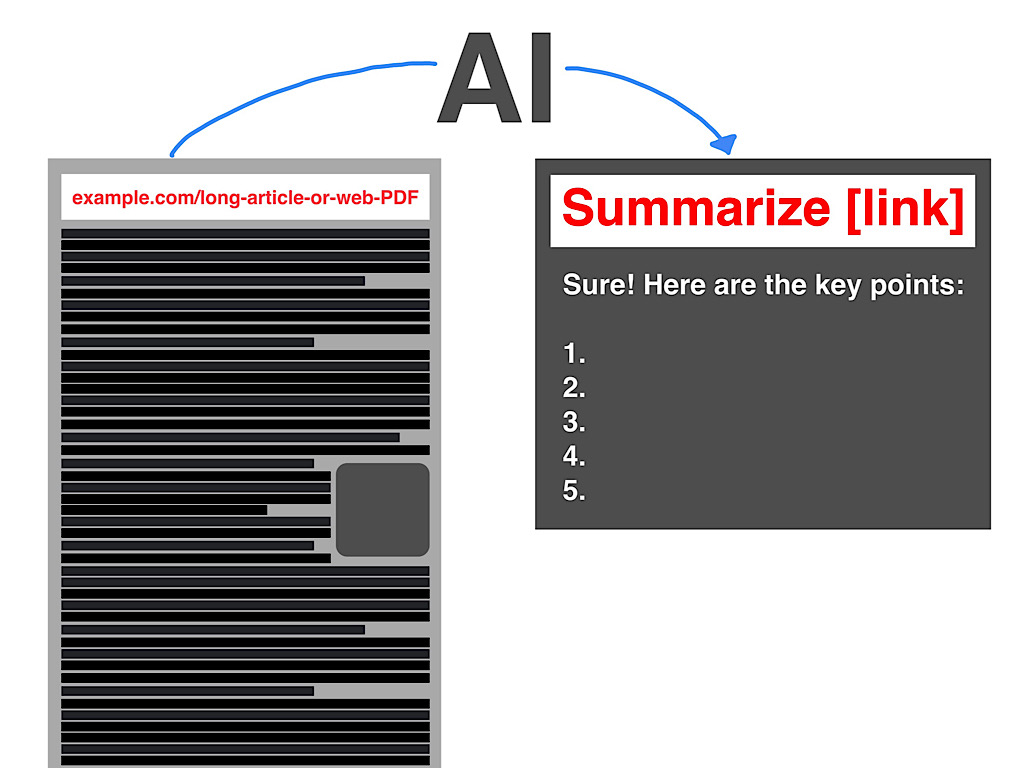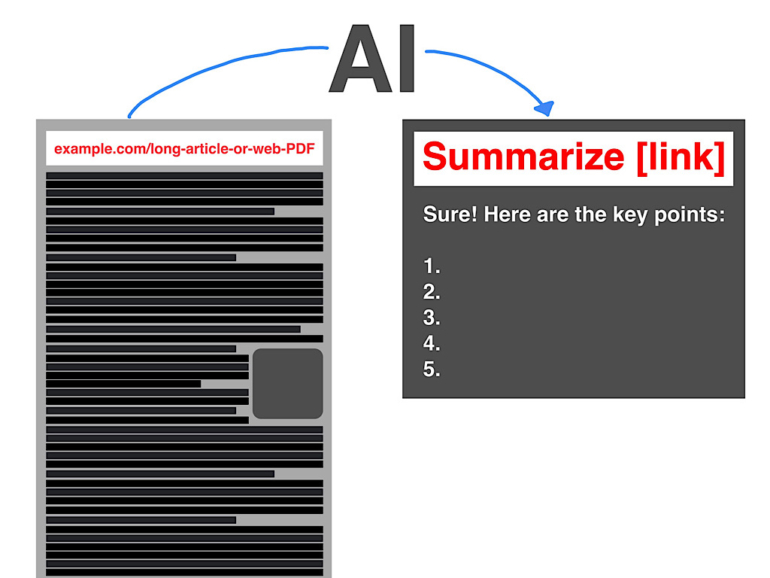
A great way to familiarize yourself with generative AI systems such as Google Bard, Perplexity and Pi, among others, is to ask for a text summary of a long online article. A summary distills content down to important points drawn from the text provided. Since summarization is reductive, the systems tend to produce relatively reliable responses.
In addition, summaries help demonstrate the difference between AI systems, not only in content but also in style. The length and formatting of the responses varies from system to system. As a result, each of these systems evokes a distinct experience, even when you prompt each of them to perform the same task.
SEE: Firm study predicts big spends on generative AI (TechRepublic)
To experiment with Bard, Perplexity and Pi for AI summaries, follow the steps below. These three AI systems were selected because they are accessible for free, work within any modern browser and can summarize text from articles and PDFs on the web.
To get started: Sign up for the AI system
You may use your Google account to sign up for Bard, Perplexity and Pi.
Bard is only available after you sign in with your Google account. Once you have your account established, you may access Bard in any browser, provided Bard is available in your country. Access may be restricted by an administrator if you use a Workspace account for work or school.
You’ll need an account with Perplexity.ai in order to access Perplexity Copilot, powered by GPT-4. In addition to signing in with Google, you may also sign in with email or an Apple account. Perplexity offers an Android and iOS app.
An account with Pi.ai allows you to sync your conversation when you access Pi from various devices, including the Pi app on iOS. You may create a Pi account with a phone number (as of July 2023, this is limited to the U.S., Australia, Canada, Ireland, New Zealand and U.K.) or a Google, Facebook or Apple account.
Copy the link to the long content
Next, when you identify a long article you want summarized, copy the web page URL.
Alternatively, these three AI systems also can summarize the content of a PDF. When you encounter a PDF on the web, rather than downloading the document, right-click and choose Open Link In New Tab (or, on some systems, ctrl-click) to display the PDF within your browser. Then, switch to that tab and copy the URL of the PDF.
The examples used below use reports on AI from Stanford, Pew Research Center and McKinsey Digital as source content, if you wish to experiment with the same sources.
Prompt Bard, Perplexity and Pi to summarize
Now, you’re ready to experiment to learn how Bard, Perplexity and Pi each summarize content. You might try any of the following formats (Figure A) to prompt a response from each of these AI chatbot systems:
- Summarize [link]
- Summarize the key findings of [link]
- TLDR:[link]
Figure A
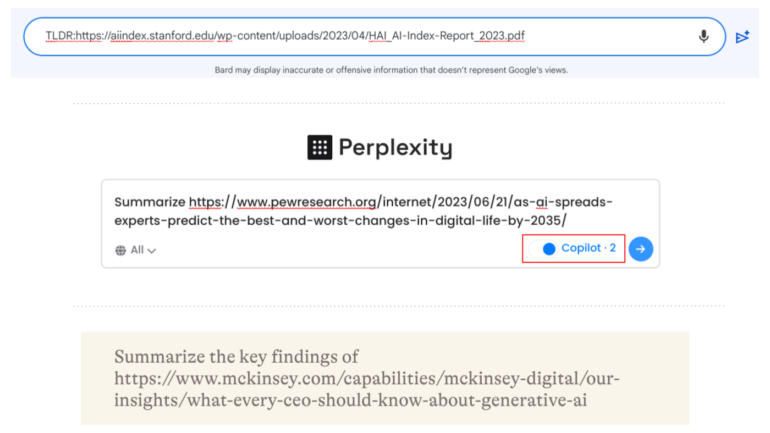
Each system responds in a distinct style, as described below, and the response detail and format may vary with different prompts.
Google Bard
Bard tends to provide a well-formatted summary, often with bulleted points. Much like a scholar eager to share knowledge, Bard usually covers the core concepts along with a few additional facts. For example, Bard often responds with a section of key findings that are then followed by a separate section that starts, “Here are some…” additional details (Figure B).
Figure B
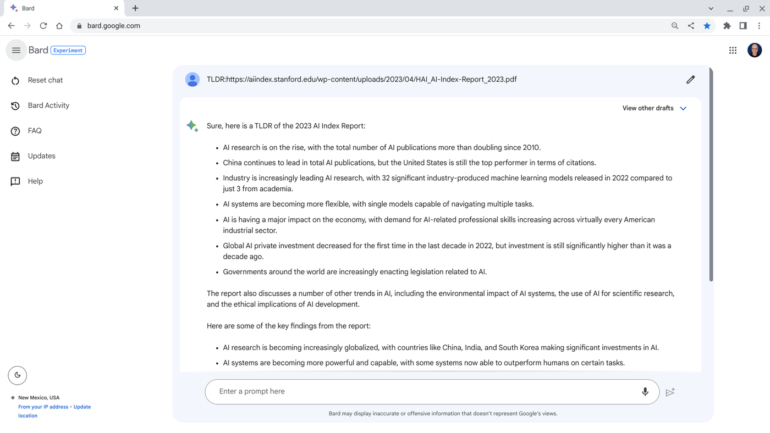
One notable quirk when prompting Bard with a TLDR prompt: Be sure to include the colon and leave no space between the colon and the link (Figure A, top). Omitting the punctuation or leaving a space may produce a response that indicates the system only supports a subset of languages. Prompt with TLDR: immediately followed by your target link — with no space between the colon and the link — and you’ll likely obtain a useful and relevant response.
Perplexity
To obtain the highest quality responses from Perplexity, you’ll want to adjust the slider (Figure A, middle) to route your prompt to Perplexity Copilot, which relies on GPT-4. Perplexity limits the use of Copilot prompts to five uses every four hours, as of June 2023, in the free edition.
Perplexity responses display with source reference numbers inserted at the end of sentences (Figure C). For each response, you may scroll to the end of the response to then follow the cited links. The system also tends to provide a mix of multisentence paragraphs and bulleted points. The combination of the footnotes and paragraph formatting can convey the feel of a formal academic paper.
Figure C
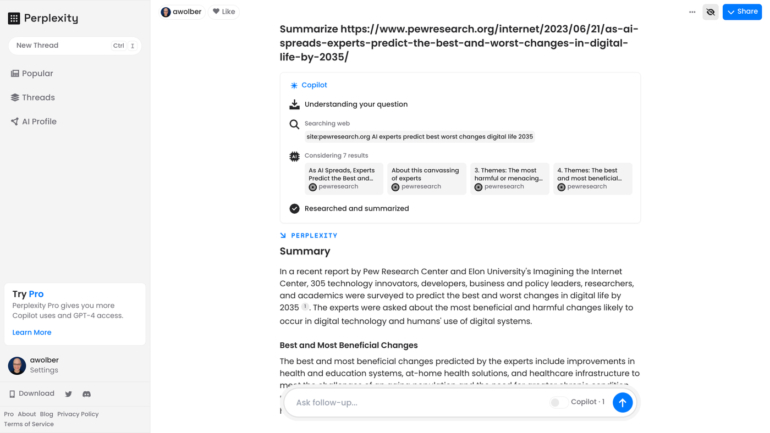
Pi
Pi offers the most minimal interface of these three AI systems (Figure D), displaying text on an otherwise nearly empty screen. The design places all the visual emphasis on the text interactions between you and Pi.
Figure D
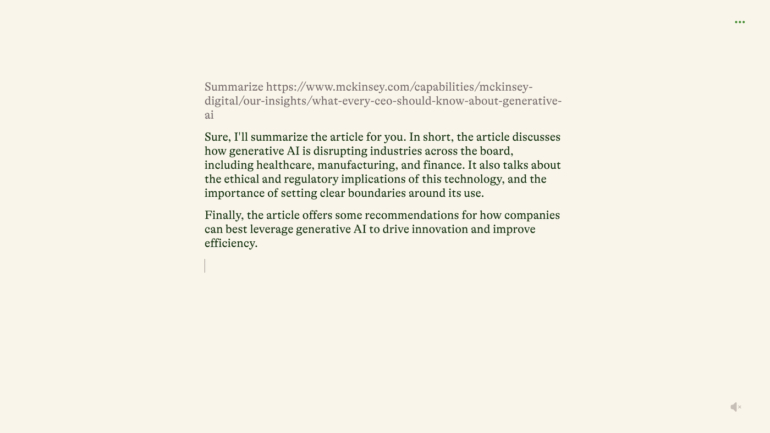
Pi typically summarizes with a brief and accurate response. Much like a seasoned interview subject, Pi provides a couple of paragraphs or a few points and then stops, in essence leaving it up to you to prompt for additional details. When you do, Pi tends to reply with concision. Interacting with Pi can feel very conversational as you engage in a prompt-and-response sequence about the aspects of an article or PDF that interest you.
Follow up with another prompt
For any of these systems, if the initial response is sufficient for your needs, then the AI system has served you well. But, unlike a standard keyword search, part of the value of these systems is that you can follow up (Figure E) with a continued query about AI capabilities. Ask any of these systems for a summary, read the response and then prompt again.
Figure E