Remote Payroll’s fast factsPricing: Starts at $29/month per person. Key features:
|
Jump to:
- Remote pricing
- Remote key features
- Remote pros
- Remote cons
- Alternatives to Remote
- Review methodology

Remote’s main point of appeal is its vast global reach for payroll and benefits management. Remote is capable of handling payroll calculations, employee or contractor hiring around the globe, tax compliance and reporting, country-specific benefits deductions and social security reporting.
Remote’s payroll solution can also pay international employees or contractors with local currencies, integrate with notable payment platforms like Wise and Payoneer and support businesses with secure document storage.
Let’s dive further into Remote’s pricing, features, strengths and weaknesses, as well as a couple of alternatives if Remote Payroll isn’t quite what you need.
Remote pricing
Remote offers multiple pricing plans; businesses can choose from preset prices or tailored plans to suit their unique needs:
- Employer of Record: Starts at $599 per employee per month (if paid annually upfront) or $699 per employee per month (if paid month-to-month).
- Contractor Management: Starts at $29 per contractor per month.
- Enterprise: Contact for quote.
- Global Payroll: Contact for quote.
Remote key features
Remote provides many excellent features, as highlighted below.
Global payroll and hiring
Remote Payroll offers centralized global payroll and workforce management to streamline payroll services in over 180 countries. This feature encompasses various functionalities, such as calculating payroll, managing local tax deductions and reporting, addressing social security requirements, processing benefit deductions, handling expenses and accommodating time-off requests.
Remote Payroll can also generate payslips, pay employees in their local currencies, calculate bonuses, generate comprehensive reports and fulfill any local compliance requirements.
Figure A
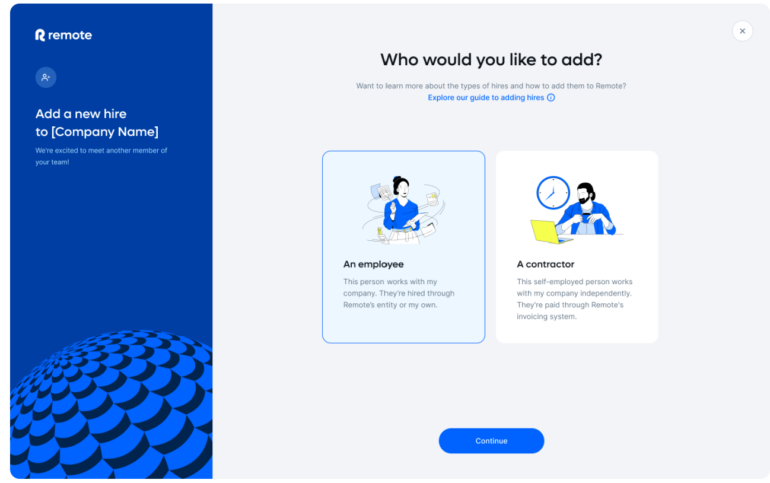
Employee self-service
Remote Payroll provides employees with a convenient self-service portal where they can view and manage their payroll information effortlessly and access essential payroll documents.
Employees can view their payslips as well as details about their earnings, deductions, taxes, time-off requests and personal information.
Tax filing and compliance
Remote helps businesses stay compliant with both international and local tax regulations through streamlined tax filing and processes. It automatically calculates taxes, accounting for tax brackets, deductions and local tax regulations.
The system can also generate tax reports and 1099s for U.S. contractors, all to simplify the process of reporting employee earnings and tax deductions to tax authorities.
Country-specific benefits
Remote assists businesses in managing relevant and compliant benefits packages tailored to employees’ locations. This feature covers health insurance, dental insurance, pension plans, life and disability insurance, mental health support and vision insurance.
The benefits management feature also offers an automated setup option, making it easy for businesses to curate employee benefits packages.
Figure B

Remote pros
Remote offers several advantages, but it also presents certain challenges for users. Here’s a look at some of the advantagesof using Remote Payroll services:
- Capacity to pay international employees in their local currencies.
- Automated tax calculation and reporting.
- Offers a demo option to make it easier to test out the product.
- Customizable reporting feature.
- Customizable payment plans to suit different levels of business.
Remote cons
Some of the drawbacks of using Remote Payroll services include the following:
- Pricey for smaller businesses.
- Pricing is not transparent on all plans.
- Email-only customer support.
- Dedicated support team is available only with the Enterprise plan.
- No free trial.
If Remote isn’t ideal for you, check out these alternatives
While Remote offers a wide range of features for payroll and HR management, there is a chance it does not address your payroll pain points. If Remote doesn’t meet your needs, check out these alternatives.
Rippling: Best global payroll with built-in time tracking

Rippling is another global payroll processing solution with a wide array of features. It brings cloud-based HR, IT and finance services into a single system while also streamlining payroll for a local and international workforce. With Rippling, businesses can automate their global compliance work and integrate with popular business applications like Google Workspace, Slack and more.
In addition to helping businesses pay international contractors in their local currencies and handle tax calculations and filing, Rippling can also automatically track employees’ hours from clock-in to paycheck using its in-house time tracking tool.
Pricing
Rippling starts at $8 per employee per month with an option for a free quote.
To get a better grasp of Rippling’s service offering, check out our in-depth review of Rippling.
Papaya Global: Best for integrated payments system

Papaya Global is another Remote alternative that can facilitate payroll management and global payment processing across over 160 countries. The solution recently added a full-fledged licensed payment system to its payroll platform, making it ideal for businesses that want a single solution to run payroll and enable other business transactions for international and local money transfers.
With Papaya Global, companies have access to e-wallets in currencies of their choice, allowing them to pay a global workforce in their individual currencies.
Pricing
Pricing starts at $3 per employee per month, and customers can choose from a wide range of plans:
- Full-Service Payroll: Starts at $12 per employee per month.
- Payroll Platform License: Starts at $3 per employee per month.
- Data and Insights Platform License: Starts at $150 per location per month.
- Payments-as-a-Service: Starts at $3 per employee per month.
Papaya also offers a few other solutions to meet specific payroll needs:
- Employer of Record: Starts at $650 per employee per month.
- Contractor Management: Starts at $2 per employee per month.
- Global Expertise Services: Starts at $190 per employee per month.
To get full details on the platform, read our comprehensive review of Papaya Global.
Review methodology
This review is based on the information we collected from Remote’s official website. We examined its main features, pricing plans, key functionalities, and its benefits and drawbacks. We also reviewed customer feedback on reliable third-party websites and watched video demonstrations of Remote to get a sense of how it works.








