HouzzPro: Best for residential construction
Monograph: Best for phase-based projects
Contractor Foreman: Best for estimate and invoicing
monday work management: Best customizable project management solution
Deltek Ajera: Best for earned value analysis reporting
ClickUp: Best for an all-inclusive solution
QE Core: Best for automation capabilities
ArchiSnapper: Best for on-site project management
Architectural projects require meticulous planning, coordination and communication with stakeholders, from conceptualization to execution. Architects also face the daunting task of juggling multiple projects, deadlines and team collaborations. As such, they need a reliable project management system that can provide visibility, easy collaboration and a streamlined workflow to stay on top of these projects. With that in mind, we have evaluated the best project management software designed for architects to help them achieve their project goals.
Jump to:
- Top project management software for architects: Comparison table
- Top project management software for architects
- What are the key features of project management software for architects?
- How do I choose the best project management software for architects?
- Review methodology
Top Project Management Software for Architects: Comparison table
| Software | Best for | Time tracking | Resource management | Integration with third-party tools | Starting price |
|---|---|---|---|---|---|
| HouzzPro | Residential construction | Yes | No | Yes | $99 per month |
| Monograph | Phase-based projects | Yes | Yes | Yes | $40 per user per month, billed annually |
| Contractor Foreman | Estimate and invoicing | Yes | Limited | Yes | $49 per month, billed annually |
| monday.com | Customizable project management solution | Yes | Yes | Yes | $8 per seat per month, billed annually |
| Deltek Ajera | Earned value analysis reporting | Yes | Yes | Yes | Not provided by the vendor |
| ClickUp | An all-inclusive solution | Yes | Yes | Yes | $5 per member per month, billed annually |
| BQE Core | Automation capabilities | Yes | Yes | Yes | Not provided by the vendor |
| ArchiSnapper | On-site project management | No | Yes | Yes | $99 per month |
Featured partners
HouzzPro: Best for residential construction

HouzzPro is a suite of tools and services that helps connect homeowners with home renovation and design professionals. The platform offers marketing, targeted advertising, lead management, invoice tracking and project management to make it easier for design and home improvement professionals to be discovered and engage with potential clients.
Figure B

Houzzpro integrates with various third-party services, including Zoom, Intuit QuickBooks, Office365, Google and iCloud. The company serves professionals in various industries, such as home builders, remodelers, interior designers, architects, kitchen and bath designers, handymen, painters and landscape contractors.
Pricing
HouzzPro offers four pricing plans for different categories of users, from small teams/businesses to large enterprises. It also offers a 30-day free trial for those who want to try the tool before buying it.
- Starter: Costs $99 per month.
- Essential: Costs $139 per month.
- Pro: Costs $199 per month.
- Ultimate: Costs $399 per month.
HouzzPro features
- Time and expense tracking.
- E-signature and approvals.
- Document management.
- Track expenses and invoices.
- Users can create branded proposals.
- Enables users to generate 2D plans and 3D models.
Pros
- Mobile apps for Android and iOS.
- Estimate builder capability.
- Client dashboard.
Cons
- Customization options can be improved.
- Limited lead matches.
Monograph: Best for phase-based projects

Monograph is a project management tool designed specifically for architects, engineers and landscape architects. The tool helps professionals track progress on a project, from the initial concept to the final construction phase. It includes features for tracking time, costs, resources, tasks and project milestones. Through automated reports and summaries, Monograph helps ensure that projects are on track and progressing according to expected timelines.
Figure B

Pricing
Monograph offers two pricing plans: Track and Grow. But rates for both plans are withheld until you reach out to a company representative by filling out a form on their pricing page. Your pricing will be determined based on your needs, user numbers and required features. Publicly available information suggests the tool starts at $40 per user per month, billed annually.
Monograph features
- Phase-based time tracking.
- Project planner and role management capability.
- Forecasted project financials.
- Client and team directory.
- Resource planning.
- Time and expenses tracker through MoneyGantt.
Pros
- Ability to review individual workloads and work distribution.
- Provides real-time reporting on profitability, projects and billable hours.
- Used by over 800 architectural and engineering firms.
- Rich knowledge base.
Cons
- Some say the platform reporting features could be improved.
- Lacks mobile apps.
Contractor Foreman: Best for estimate and invoicing

As a cloud-based project management platform, Contractor Foreman can be used by contractors and architects to manage their construction projects. The software helps with budgeting, scheduling, invoicing, work orders, punch lists and more. While Contractor Foreman is primarily designed for contractors, architects working closely with them can benefit from features that help them stay in sync, keeping them informed on project deadlines, expenses and more.
Figure C
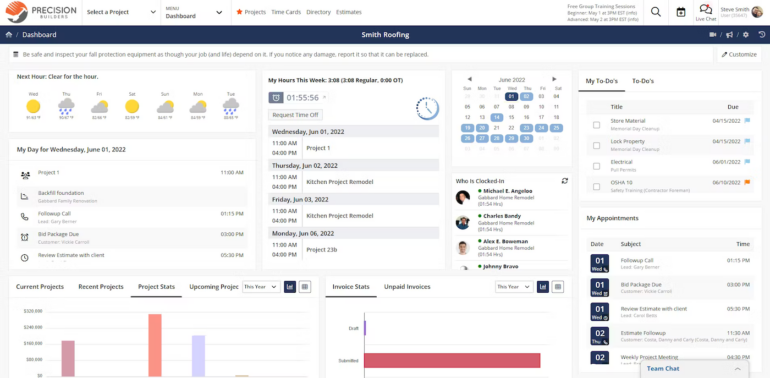
Contractor Foreman connects with several third-party services, including Angi Leads, CompanyCam, Google Calendar, Gusto, Outlook 365 Calendar, QuickBooks Desktop and Online Integration, SweetPay (Client Financing), WePay by Chase (Online Payments) and Zapier.
Pricing
Contractor Foreman offers tiered pricing plans. Users can either pay annually or quarterly. The company offers a 30-day free trial to enable prospective buyers to better understand the software.
- Standard: $49 per month, billed annually ($588 per year). Limited to three users.
- Plus: $87 per month, billed annually ($1,044 per year) or $133 per month ($402 quarterly and at each renewal) for up to eight users.
- Pro: $123 per month, billed annually ($1,476 per year) or $189 per month ($567 quarterly and at each renewal) for up to 15 users.
- Unlimited: $148 per month, billed annually ($1,776 per year) or $228 per month ($684 quarterly and at each renewal) – unlimited users.
Contractor Foreman features
- AIA-style invoicing (G702 and G703).
- Bills and expenses.
- Bid management.
- Time cards with GPS tracking.
- Cost items database.
Pros
- Client portal.
- Document management.
- Highly customizable.
Cons
- Some users report a steep initial learning curve.
- Complex initial setup.
monday work management: Best customizable project management solution

When it comes to versatility, monday work management takes the cake. monday work management makes it easy for various professionals, including architects, to collaborate on projects, keep track of their goals, tasks and progress, set deadlines, allocate resources and get insights in real-time.
Figure D
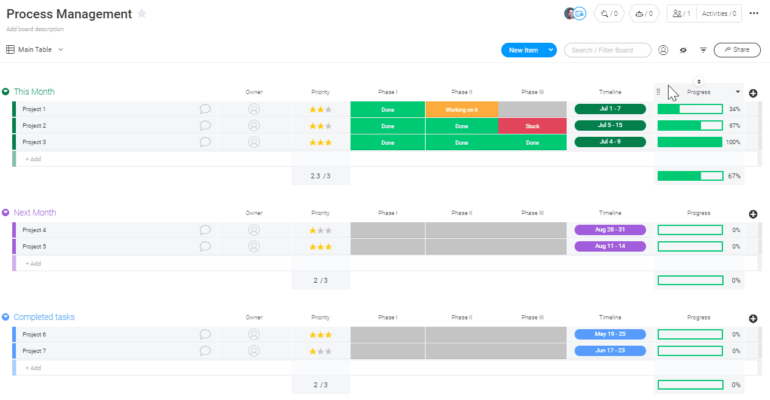
monday work management’s project management tools, communication capabilities and task tracking capabilities make it easy for users to analyze progress, create task hierarchies and track deliverables, enabling them to stay on top of their projects. You can customize the look and feel of the platform to fit your needs, integrate third-party applications and add features as needed.
Pricing
monday work management offers monthly and annual plans, depending on your requirements.
- Basic: $8 per seat per month when billed annually or $10 per seat per month when billed monthly.
- Standard: $10 per seat per month when billed annually or $12 per seat per month when billed monthly.
- Pro: $16 per seat per month when billed annually or $20 per seat per month when billed monthly.
- Enterprise: Custom pricing.
Monday.com features
- Time tracking capability.
- Multiple project view types, including timeline, Gantt chart and kanban board, to enhance visual collaboration.
- Real-time communication with team members on ongoing projects.
- Up to 250,000 automation actions.
Pros
- Offers a free forever plan for up to two users.
- Highly customizable dashboard and templates.
- Has over 200 project templates.
- iOS and Android apps.
Cons
- Steep learning curve for advanced features.
- Time tracking is only available for Pro users.
For more information, read our comprehensive review of monday work management.
Deltek Ajera: Best for earned value analysis reporting

Founded in 1983 for accounting purposes, Deltek Ajera has since evolved into project management software designed for architects, engineers and construction professionals. It is now a leading provider of enterprise software and information solutions for project-based businesses. Deltek Ajera includes features to help users track project budgets, billable time and work in progress.
Figure E
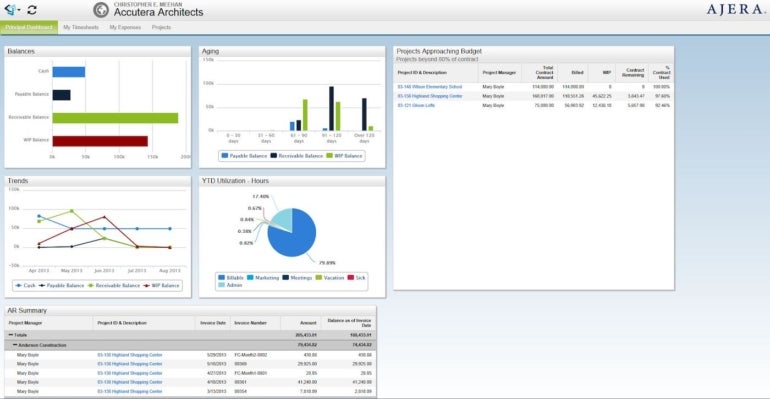
Pricing
Deltek Ajera doesn’t advertise its pricing on its website. Interested buyers must contact the company for custom quotes.
Deltek Ajera features
- Time and expense tracking.
- Project accounting.
- Real-time dashboards.
- Project snapshot.
- EVA reporting.
Pros
- Users report that Ajera is easy to set up and use.
- Customized reporting.
Cons
- Limited customization.
- User interface could be improved.
ClickUp: Best for an all-inclusive solution

If you’re looking for an all-encompassing tool for project management, you may find ClickUp beneficial. With its wide range of features to help you plan, organize, collaborate, track progress and manage resources, ClickUp allows teams of all sizes to centralize their task management. Architects can map their projects on clickable boards, lists, Gantt charts and task views. ClickUp is highly customizable, and its automated tools are designed to save time and maximize team productivity.
Figure F
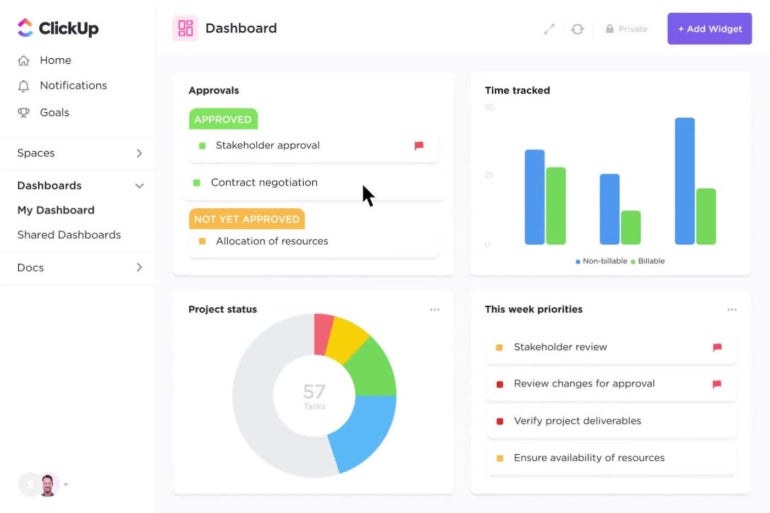
For more information, read our full review of ClickUp.
Pricing
ClickUp offers a tiered pricing model. Small teams with basic project management needs can use the tool for free. Those looking for advanced features can buy the plan that best matches their needs.
- Unlimited (best for small teams): $5 per member per month when billed annually or $9 per member per month when billed monthly.
- Business (best for mid-sized teams): $12 per member per month when billed annually or $19 per member per month when billed monthly.
- Business Plus (best for multiple teams): $19 per member per month when billed annually or $29 per member per month when billed monthly.
- Enterprise: (best for large teams): Custom pricing.
ClickUp features
- Over 15 customizable views.
- Resource management.
- Workflow automation.
- Custom statuses and project milestones.
- Supports natural language processing.
- Custom timesheets, reports and insights with time tracking widgets.
Pros
- Generous free plan.
- Unlimited Gantt charts.
- High level of customization.
- Up to 250,000 automation actions monthly.
Cons
- Steep learning curve for its advanced features.
- Some users report infrequent performance issues with the mobile apps.
QE Core: Best for automation capabilities

BQE Core is a project management solution for professional services firms, including architecture and engineering. It provides a range of features and tools to help manage various aspects of a professional services business, including project management, time tracking, billing and invoicing and reporting.
Figure G

For architecture firms, BQE Core offers project management capabilities that allow architects to track and manage their projects throughout their lifecycle. It features task management, resource allocation, document management, project scheduling, budgeting and reporting.
Pricing
BQE Core doesn’t advertise its pricing on its website. Instead, you must contact the company for a custom quote. Publicly available information shows that BQE Core pricing starts from $29 per user per month.
BQE Core features
- Time and expense tracking.
- Automated reporting with scheduling and memorization.
- Document management.
- Built-in RFI and ASI integration.
Pros
- iOS and Android apps.
- Customizable dashboards.
Cons
- Some users report that the tool is cost prohibitive.
- Occasional lag.
ArchiSnapper: Best for on-site project management

ArchiSnapper is a platform designed to help architects and construction professionals to streamline their field documentation processes. It aims to simplify the task of capturing site observations, conducting inspections and creating reports.
Figure H

ArchiSnapper provides tools for creating customizable checklists and templates for various construction activities. Users can then use the mobile app to take photos, annotate them and add notes directly to the images. The platform also allows for creating professional-looking reports by automatically organizing collected data and photos.
Pricing
ArchiSnapper charges $29 per user per month when billed annually or $34 per user per month when billed monthly.
ArchiSnapper features
- Branded PDF reports.
- Automatically create punch lists and share them with the team.
- Collaboration and communication.
- Mobile documentation.
- Customizable checklists and templates.
Pros
- Straightforward pricing model.
- Collaborative project planning.
- Mobile accessibility.
Cons
- There’s a learning curve involved in familiarizing oneself with ArchiSnapper’s features and functionality.
- Limited offline functionality.
What are the key features of project management software for architects?
There are several key features to look out for when shopping for project management software for architects.
Project planning and scheduling
Project management is a complex activity made simple by project management software. Like any other professional, architects must look for software that enables them to create and manage project plans, define milestones, set deadlines and allocate resources. It should support Gantt charts or similar visual representations to better understand project timelines.
File and document management
Architects deal with multiple design files, drawings, contracts and other documents. The software should provide a centralized repository to store, organize and version control these files. It may include features like document sharing, document collaboration and document approval workflows.
Resource management, budget and cost tracking
Look for resource allocation capability when shopping for a solution. Consider software that allows you to assign resources to tasks, track their availability and manage conflicts or overlaps. Additionally, the solution should support budget creation, expense tracking and cost estimation. It may also include features like invoicing, payment tracking and integration with accounting software.
Integration, compatibility and mobile accessibility
Architects often use specialized design software (e.g., CAD tools). The chosen project management software should integrate with these tools, allowing seamless design files and data transfer. Integration with other commonly used tools like scheduling software, time tracking software and document editing tools can also be beneficial. Since you may be on the move sometimes or often, having a tool with mobile apps, or a responsive web interface to enable remote access and mobile-friendly usage, is also essential.
How do I choose the best project management software for architects?
The best project management software for architects varies based on individual needs, projects, preferences, clients and other unique factors. Our list includes the top-rated project management tools for architects with different use cases. For instance, HouzzPro is suitable for residential building projects, Monograph is ideal for phase-based projects, and ArchiSnapper is suitable for on-site project management. Those looking for a highly customizable project management tool will find monday work management or ClickUp beneficial. When shopping for the best project management software for you, consider your:
- Budget.
- Use case.
- Required features.
- Type of project.
- Team.
- Currently used apps.
Select the option that ticks most of your boxes. If you have an agile team whose requirements aren’t met by the tools analyzed in this guide, we have also evaluated the best project management software for agile teams.
Methodology
For this guide, we researched hundreds of project management tools for architects and narrowed our list down to the top eight solutions. We collected primary data from each vendor’s website, and also gathered user experience information from review websites to learn about each tool’s usability. We ranked the best tools based on five key data points: Project planning and scheduling capability, ability to meet needs, affordability, file and document management capability, and integration with third-party services.
Featured project management software
1 Wrike
Wrike is the ultimate solution for managing projects.
Discover the power of Wrike's award-winning project management software. Maximize productivity using Gantt charts, Kanban boards, and calendars. Streamline resource allocation, drive team alignment, and enhance forecasting. Benefit from AI-driven automation to save time on admin. Deliver impressive results, hit deadlines, and stay within budgets while elevating your team's performance.











