|
MeisterTask is a task and project management app that is available on web browsers as well as an app for Mac, Windows, iOS and Android. It is separate from the mind-mapping tool that the company is known for, MindMeister. While you can get a pricing plan that bundles these two services together, we will specifically be focusing on MeisterTask in this review to see how it stacks up in the crowded field of project management apps.
Jump to:
- MeisterTask pricing
- Key features of MeisterTask
- MeisterTask pros
- MeisterTask cons
- MeisterTask integrations
- Who is MeisterTask best for?
- MeisterTask Alternatives
- Review methodology
Figure A
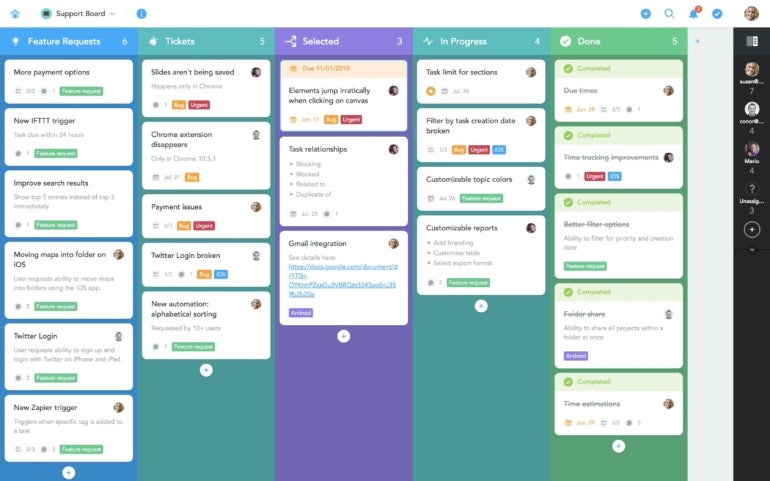
MeisterTask pricing
MeisterTask Basic plan
The MeisterTask Basic forever free plan offers basic project management for single users. You get up to three projects, unlimited project members, customizable project boards and up to five collaborative notes.
MeisterTask Pro plan
The MeisterTask Pro plan costs $11.99 per user per month billed annually, or $14.49 per user per month billed monthly. It includes unlimited projects, agenda, unlimited integrations, unlimited collaborative notes, private projects and email support.
MeisterTask Business plan
The MeisterTask Business plan costs $23.99 per user per month billed annually, or $28.99 per user per month billed monthly. It includes all the features of the Pro plan plus a timeline view, roles and permissions, custom fields and priority email and phone support. A 30-day free trial of this plan is available.
MeisterTask Enterprise plan
The MeisterTask Enterprise plan is a custom plan, so you must contact the sales team to get a custom quote. It includes all the features of the Business plan plus dedicated account management, a personalized onboarding experience and SAML single sign-on.
Meister Bundle
MeisterTask also offers two bundle plans that incorporate its mind-mapping tool, MindMeister. The Meister Bundle Pro costs $15.38 per user per month, and the Meister Business Bundle costs $27.28 per user per month.
SEE: The 9 best agile project management software for 2023
Key features of MeisterTask
Project and task management
MeisterTask defaults to a kanban-style project view, but it can also be switched to a timeline view (basically a Gantt chart). Add to task descriptions using custom fields, and define how tasks are connected with task relationships. Filter project tasks by assignee, tag, watcher, due date, status or schedule to see what your team is working on.
Figure B
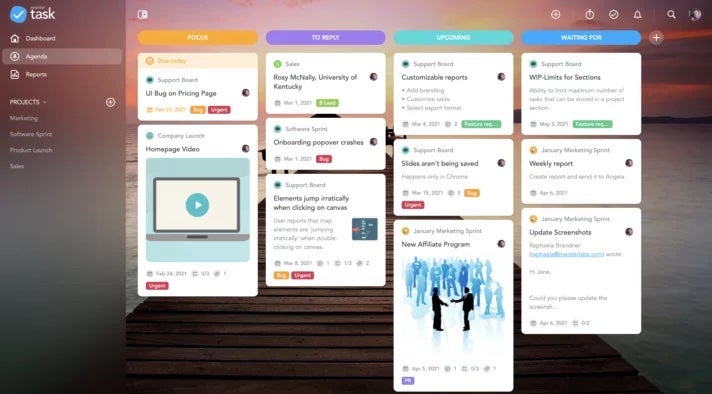
Dashboard and agenda
MeisterTask offers two pages that provide slightly different ways to look at your tasks: Dashboard and Agenda. Dashboard puts all your upcoming tasks in chronological order in one column and all your notifications in a second column. Agenda shows your tasks only and allows you to sort them into categories that only you can see, such as To Reply, Upcoming and Waiting For.
Figure C
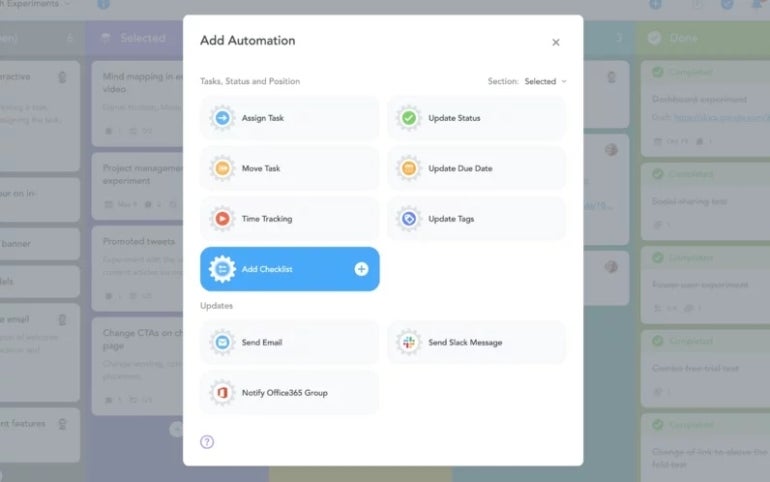
Automations
MeisterTask currently offers 11 automations, including assign task, update status and recurring tasks. All automations except for recurring tasks are applied to entire project sections and affect all tasks within the section. They must be added in the order that you want them to run since MeisterTask will perform them in sequence.
Figure D
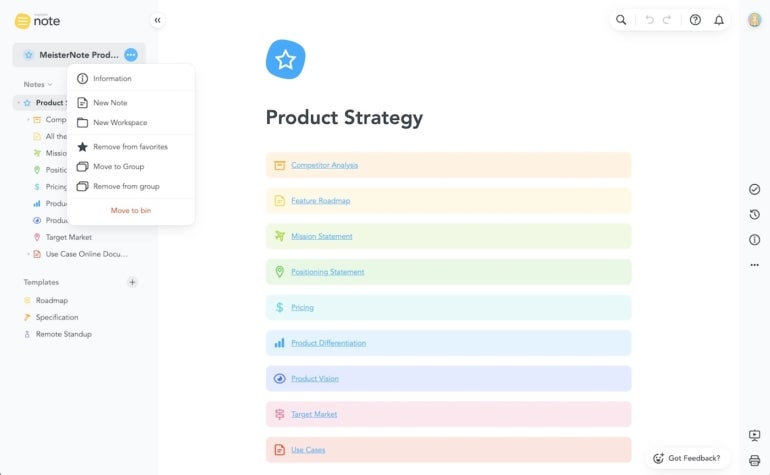
Project documentation
The MeisterNote tool is included with all MeisterTask plans. It allows teams to plan and document projects directly within the tool. Choose from over 15 content black styles, organize your notes and pages into a hierarchy and discuss them with your teammates in the comments. You can create new MeisterTask tasks directly from MeisterNote with just a few clicks.
SEE: The 10 best project management software and tools for 2023
MeisterTask pros
Nice design and layout
MeisterTask has a friendly, colorful layout that will make new users feel welcome, even if they have never used task management software before. It borrows its overall design and organization from kanban boards, so most pages are arranged in vertical columns by default, which creates a cohesive experience.
Figure E
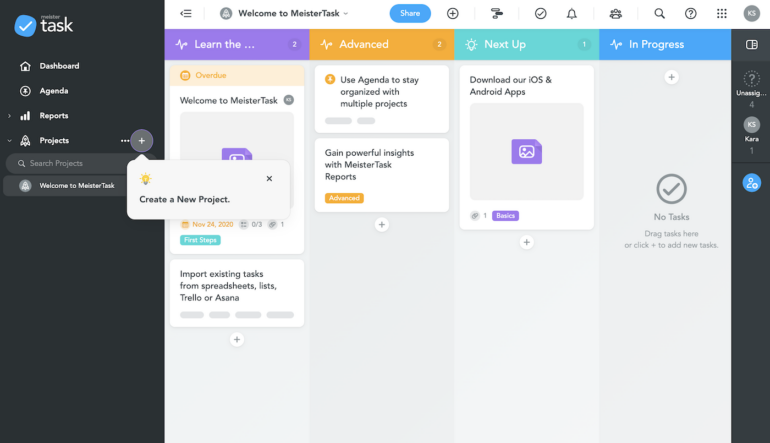
Guided set-up process
When you first create a MeisterTask account, it will take you on an interactive tour of the interface thanks to pop-ups. If you are new to project management software, this will undoubtedly be helpful in getting you oriented to the software. However, it may feel a bit simplistic to more advanced users.
Figure F
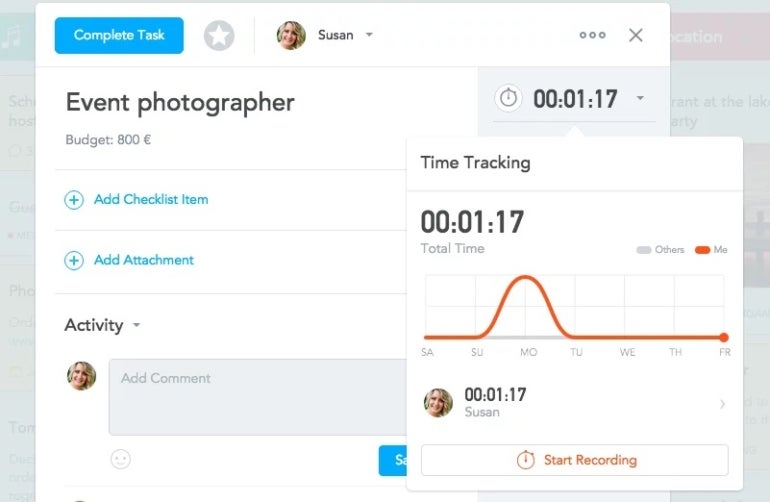
Native time tracking
MeisterTask does contain a native time-tracking function, which is nice for teams that want to track how long they are spending on certain tasks. You can also sync with popular time-tracking apps like Toggl and Harvest through Zapier if you need a more sophisticated tool.
SEE: 9 best workflow management software for 2023
MeisterTask cons
No communication tools
MeisterTask offers basic ways to interact with teammates, including receiving notifications, commenting on tasks, using @ mentions and adding emoji reactions. However, there are no text and video chat tools built into MeisterTask — you’ll have to move to Slack or another platform to have an extended discussion. You also can’t comment on tasks at a line level, which some competitors like Taskade do allow.
Figure G
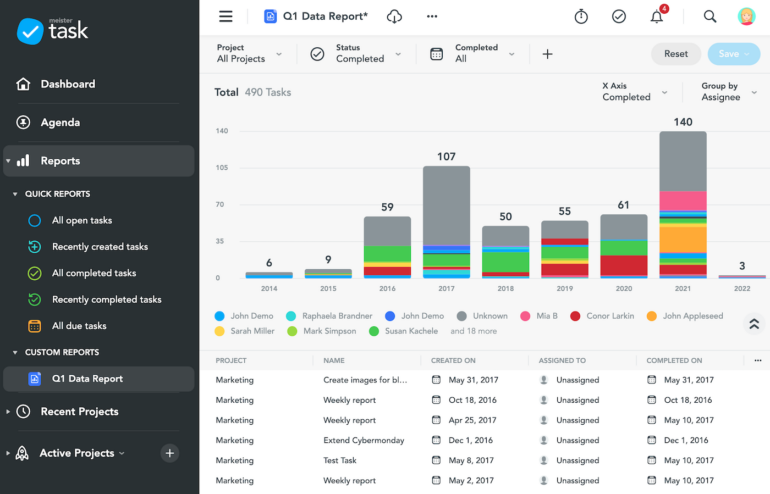
Simple reporting
MeisterTask does come with some reporting tools, but they are quite limited compared to other project management software. Standard reports only cover all open tasks, recently created tasks, all completed tasks, recently completed tasks or all due tasks, while custom reports just allow you to filter these variables in different ways. The system does not track many important project management KPIs, including cycle time, budget variation and employee churn rate.
No project templates
Most of MeisterTask’s competitors — including Trello, Asana and monday work management — come with a vast library of project management templates that you can copy and edit to suit your needs. MeisterTask does not include such templates, meaning that you will need to build everything from the ground up, which will inevitably slow the set-up process.
SEE: 6 best project management software for small businesses
MeisterTask integrations
MeisterTask offers all the fundamental integrations that you would expect, including Microsoft and Google products. It also allows you to connect with over 4,000 additional apps through Zapier, though you will need an additional account for that.
Some of MeisterTask’s pre-built integrations include:
- Gmail and Outlook: Connect to these popular email providers to create new tasks without leaving your inbox.
- Google and Outlook calendars: Sync your project due dates right to your calendar.
- Microsoft Teams: Display project boards directly in your team channels.
- Slack: Get MeisterTask notifications in Slack and turn Slack conversations into tasks.
- Github: Connect MeisterTask projects to your Github repositories and complete tasks on Github with special commit messages.
Who is MeisterTask best for?
MeisterTask is a simple, easy-to-use tool that is more suited to task management than project management. If your team mostly needs to manage their individual to-do lists with some basic team collaboration, then MeisterTask might suffice for your needs. However, its project management and reporting won’t be robust enough for teams looking for a powerhouse solution.
MeisterTask’s guided set-up process makes it especially well-suited for beginners, and the colorful kanban-based design is both visually appealing and simple to navigate. The free plan is also pretty decent and will allow you to test it for an extended period of time, or you can opt for the 30-day free trial.
Once the trial expires, MeisterTask’s plans cost average to above average, depending on what competitors you are looking at. If your business is on a budget, there are actually multiple project management alternatives out there that offer even more features for the same price, or sometimes even a lower cost than MeisterTask. However, we do like that MeisterTask offers discounted plans for educators and nonprofits, so definitely inquire if you fall into either of these categories.
If MeisterTask isn’t ideal for you, check out these alternatives
| MeisterTask | monday | Teamwork | Notion | |
|---|---|---|---|---|
| Multiple project views | Yes | Yes | Yes | Yes |
| Native time tracking | Yes | Yes | Yes | No |
| Built-in messaging | No | Yes | Yes | No |
| Forever free plan | Yes | Yes | Yes | Yes |
| Starting price for paid plans | $11.99 per user per month | $8 per user per month | $5.99 per user per month | $8 per user per month |
Monday work management
Monday is one of the most popular project management apps, and for a good reason: It combines a comprehensive set of features with affordable prices, with paid plans starting at only $8 per person per month. It’s also reasonably user-friendly considering the sheer number of advanced features, though it will have a longer learning curve than a simpler platform such as MeisterTask.
Teamwork
If reporting is one of your must-have features, then consider Teamwork, which optimized its analytics earlier this year to create informative yet easy-to-navigate reports. Teamwork also includes project risk management features and helps you forecast project risk capabilities, something that MeisterTask lacks.
Notion
If you are looking more for straightforward task management than complex project management, then Notion is worth checking out. The simple interface features a simple design with lots of whitespace that feels more sophisticated than MeisterTask’s fun, friendly color palette. It also includes a note-taking function that feels a lot like a stripped-down version of Google Docs. While it does include multiple customizable layouts, it does not feature Gantt charts, so do keep that in mind.
Review methodology
To create this review, we used a Business plan free trial from MeisterTask. We also consulted product documentation, user reviews, community forums and demo videos. We considered features such as project and task management, automation and reporting, as well as factors like pricing, user interface design and ease of use.








