-
Calendly: Best for scheduling meetings
-
WalkMe: Best for digital adoption
-
Slack: Best for digital collaboration
-
Google Workspace: Best for productivity
-
Zoom: Best for team meetings
More than 20% of the workforce could work remotely three to five days a week as effectively as they could if working from an office, according to findings by McKinsey & Company. Their recent analysis of 2,000 tasks and 800 jobs in nine countries indicates that this would translate to three to four times as many people working from home than before the pandemic. In 2023 and beyond, distributed teams will need extraordinary tools for digital adoption, collaboration, productivity, scheduling and meeting.
SEE: Discover what you need to look and sound professional while working remotely.
Feature comparison table of remote collaboration tools
| Software | Calendly | WalkMe | Slack | Google Workspace | Zoom |
|---|---|---|---|---|---|
| Automation | Yes | Yes | Yes | Yes | Requires third-party integration |
| Video and/or audio calls | Requires third-party integration | Yes | Yes | Yes | Yes |
| Team workspaces | No | No | Yes | No | No |
| Calendars | Yes | No | Requires third-party integration | Yes | Requires third-party integration |
| Analytics | Yes | Yes | Yes | Yes | Yes |
| Workflows | Yes | Yes | Yes | Yes | Requires third-party integration |
| Third-party integrations | Yes | Yes | Yes | Yes | Yes |
| Mobile and/or desktop apps | Yes | Yes | Yes | No | Yes |
| Admin management | Yes | Yes | Yes | Yes | Yes |
| Cloud storage | Yes | No | No | Yes | No |
| Notifications and alerts | Yes | Yes | Yes | Yes | Yes |
| Dashboards | Yes | Yes | Yes | Yes | Yes |
| Branding | Yes | Yes | Yes | Yes | Yes |
Calendly for teams is a web-based scheduling tool that makes it easy for everyone to set meeting times inside and outside their organization. Companies can display their entire company availability or each department’s availability on one page (Figure A). Invitees can schedule a time to meet, which can automatically be assigned to a team member with availability. Figure A SEE: Compare Calendly to our list of the top appointment scheduling software for small businesses.
Calendly: Best for scheduling meetings
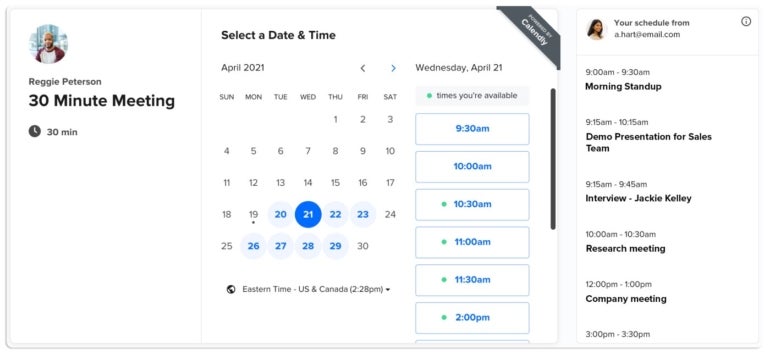
Key features
Pros
Cons
Pricing
WalkMe provides companies with a starting point to plan and implement digital collaboration options. This digital adoption platform can help your company plan its digital adoption strategy based on actual user data. By analyzing and isolating business-critical applications, companies can optimize digital experiences and create customizations across applications and business processes. WalkMe increases visibility and clarity for leaders and helps overcome unique business challenges (Figure B). Figure B For pricing details, request a quote from WalkMe.
WalkMe: Best for digital adoption
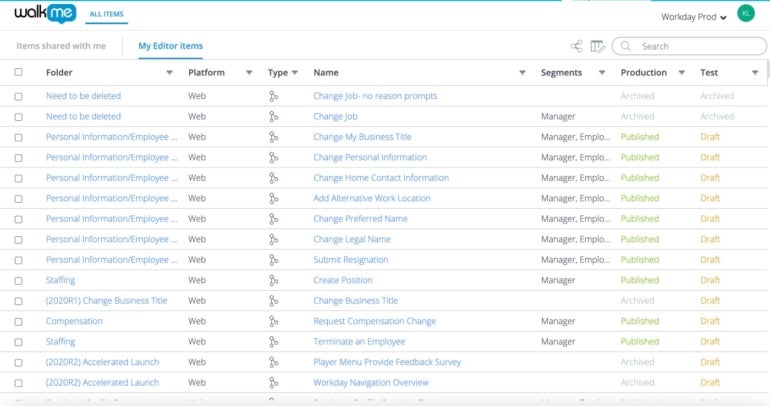
Key features
Pros
Cons
Pricing
Slack is a digital team collaboration tool that makes it easy for teams to come together and collaborate in real time using channels that house all project-related team activities and communications. Everyone within a channel can access the same messages, allowing them to all stay on the same page (Figure C). Teams can share ideas, make decisions and make progress with a common purpose and place. Figure C SEE: Explore our smart person’s guide to Slack.
Slack: Best for digital collaboration
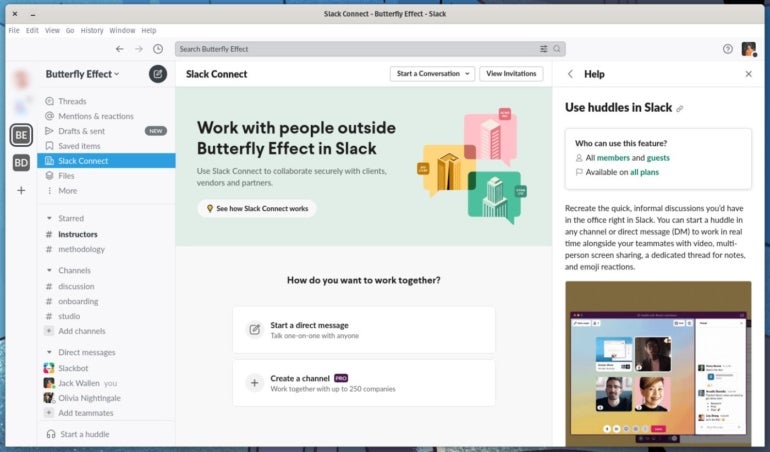
Key features
Pros
Cons
Pricing
Previously known as G Suite, Google Workspace offers companies a web-based suite of business productivity and collaboration tools for companies of all sizes. It combines custom email for businesses and other collaboration tools like Gmail, Calendar, Meet, Chat, Drive, Docs, Sheets, Slides, Forms and other apps (Figure D). Figure D SEE: Check out our Google Workspace cheat sheet.
Google Workspace: Best for productivity
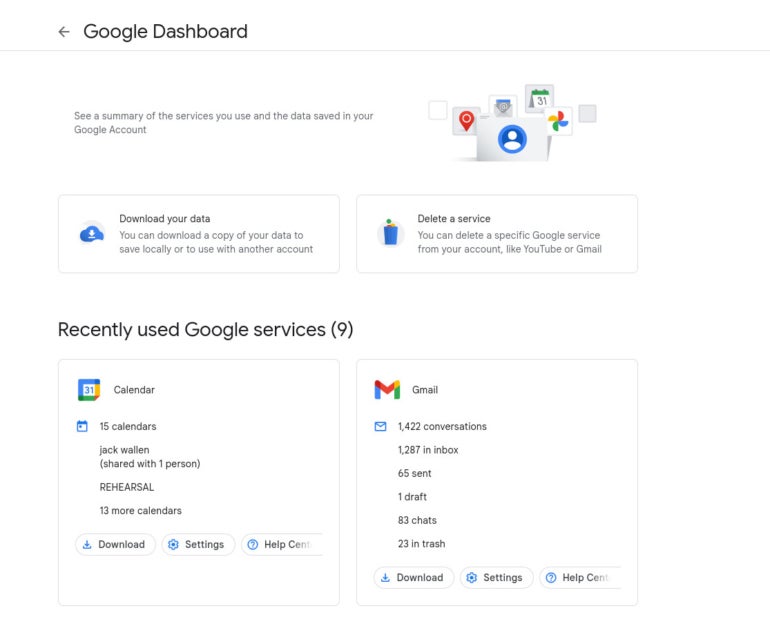
Key features
Pros
Cons
Pricing
Zoom meetings provide teams with access to an online high definition video and audio collaboration solution that lets groups of all sizes collaborate inside and outside of your organization. Meetings can be synchronized with your calendar system to deliver enterprise-grade video conferencing from your computer or mobile device (Figure E). Zoom also offers robust security and disruption-free settings. Figure E SEE: Explore our Zoom cheat sheet.
Zoom: Best for team meetings
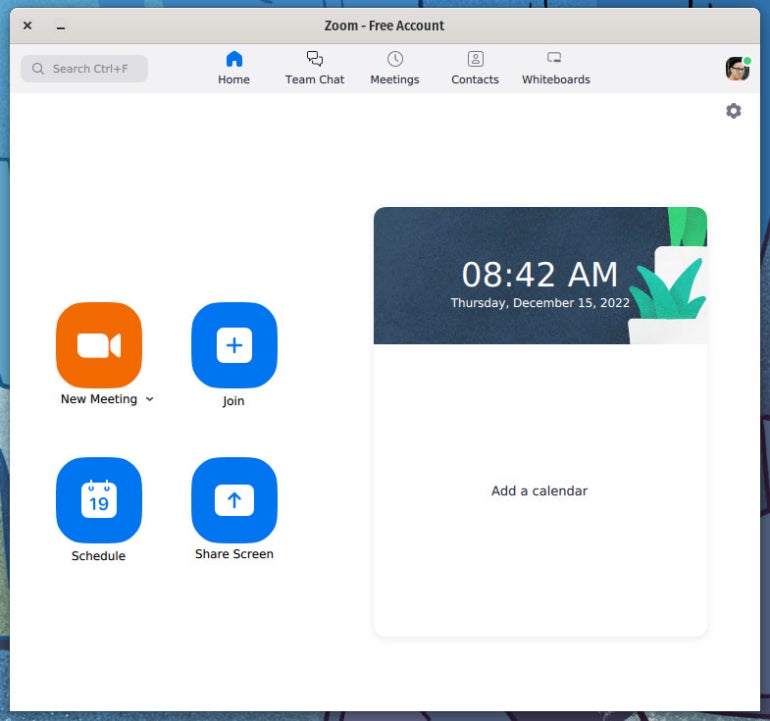
Key features
Pros
Cons
Pricing







