Many software development teams that use Jira have made Bitbucket their developer tool of choice for coding, continuous integration and delivery, and more. Does this mean that Bitbucket is the ideal CI/CD software for you? Not necessarily, which is why we will dissect Bitbucket in terms of its features, pricing, pros and cons. And if you find Bitbucket is not the correct automation tool for your needs, do not fret, as you will have other options to choose from in our section of Bitbucket alternatives.
Jump to:
Overview of Bitbucket
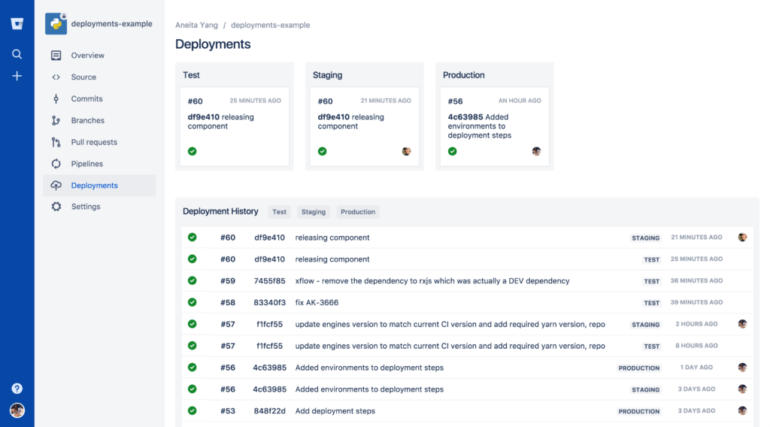
Bitbucket was launched in 2008 to give software developers a collaborative platform to manage code repositories via Mercurial, a distributed version control system. Atlassian acquired Bitbucket in 2010, and the company — known for its development and collaboration tools like Jira — expanded the platform to support Git as well. Over time, Bitbucket’s feature list grew to include pull requests and integrations with other Atlassian offers like Jira and Confluence. It also grew in 2016 with the launch of Bitbucket Pipelines, a CI/CD tool specifically geared toward helping developers automate building, testing and deploying from their code repositories.
Now, Bitbucket is used by development teams of all sizes around the world to build, collaborate on code, track changes, streamline development and more. Besides development teams, Bitbucket has become one of the most popular tools for individual developers, DevOps engineers, project managers, technical leads and quality assurance teams.
Features of Bitbucket
Bitbucket has several features to help software developers collaborate and automate tasks, such as:
- Bitbucket Pipelines.
- Collaboration.
- Code review.
- Superb security.
- Third-party integrations.
Bitbucket Pipelines is the integrated CI/CD tool that allows developers to automate their code from test to production. Pipelines sits right next to your code and eliminates the need to manage servers, configure user management, or synchronize repositories. Best of all, the CI/CD feature can be set up in two simple steps thanks to language-specific templates. Pipelines supports tons of languages and platforms, including Python, Ruby, PHP, Java, JavaScript and more. Use Bitbucket “Pipes,” and you can automate your CI/CD workflow even more with over 50 plug-and-play integrations for alerting, notifications, deployment, code quality, incident management and more. If you prefer, Bitbucket can also connect to other CI/CD tools like Jenkins or Bamboo.
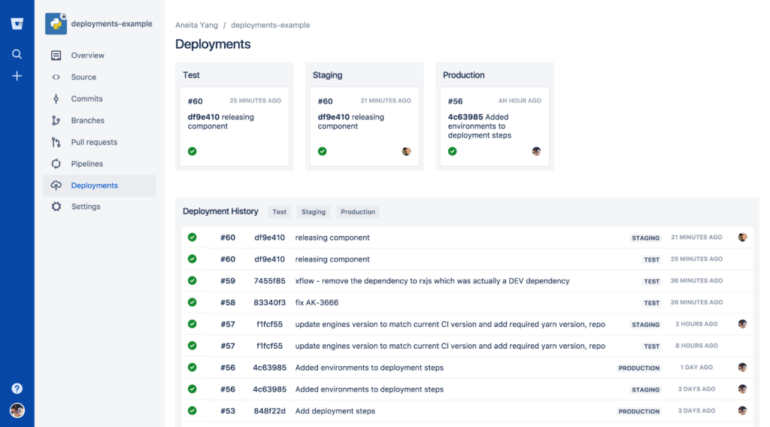
Bitbucket’s seamless collaboration with another Atlassian product, Jira, makes collaboration a breeze. And besides keeping team members in the loop, this Bitbucket/Jira integration reportedly helps teams release versions 14% more often. Instead of having to switch to another app to collaborate, you can manage Jira issues in Bitbucket through the built-in Jira UI. Whether you need to view attachments, make edits, add comments or more, you can do it all here.
Code review is another Bitbucket feature that seems to be a favorite. By letting you find and fix bugs before deploying, the comprehensive code review ensures your code is of the highest quality so you can merge confidently. Reviewing large diffs is made easy thanks to a side-by-side view, as is spotting bugs. By integrating security scans and test results in pull request view, you can see bugs you may have otherwise missed.
Bitbucket’s security is top-notch with features like IP allowlisting, enforced two-factor authentication, data encryption, SAML SSO and more. And while Jira may be Bitbucket’s top integration highlight, the CI/CD software can also integrate with Atlassian offerings like Confluence and Opsgenie, plus other tools such as Jenkins, CircleCI, GitHub and more. This is all made possible by Atlassian Open DevOps, which gives developers the power to choose the tools they want to use.
SEE: Jira Project Management Tool Review
Bitbucket Pricing
Bitbucket pricing offers development teams plenty of budget flexibility as an automation tool. You can sign up for the CI/CD software via its cloud or data center options. Choose the cloud option, and you get the benefits of having Atlassian handle the hassle of hosting for you, so you don’t have to worry about servers, storage or maintenance. Bitbucket’s cloud pricing plans are as follows. It is also worth noting that Atlassian offers a seven-day free trial on its cloud plans for up to 35,000 users so you can see if the developer tool is right for you:
- Free: No cost with limited features.
- Standard: $3 per user per month. Starts at $15 per month for five users.
- Premium: $6 per user per month. Starts at $30 per month for five users.
Bitbucket’s Free plan works for up to five users and offers 50 build minutes per month with 1GB of file storage. It also offers 10 deployment environments, community support, unlimited private repositories, Jira integration, CI/CD capabilities, unlimited pull request viewers and merge checks. The Standard plan works for unlimited users and offers 2,500 build minutes per month, plus 5GB of storage and 50 deployment environments. The Enterprise plan also works for unlimited users and comes with 3,500 build minutes per month, 10GB of storage, 50 deployment environments and premium support. It also includes added perks like enforced merge checks, deployment permissions, IP allowlisting and two-step verification.
If your development team needs a self-managed solution instead of cloud hosting, Bitbucket has you covered with the Data Center option. It has a free 30-day trial and is priced as follows:
- $2,300 for 25 users
- $4,200 for 50 users
- $7,600 for 100 users
Bitbucket’s Data Center gives development teams complete control over their environments, plus high availability via active/active clustering, disaster recovery from Atlassian, bundled priority support and support for OpenID Connect and SAML 2.0.
To see all of the details on Bitbucket’s pricing and to calculate how much the continuous integration and continuous delivery tool could cost you, go here to compare plans.
Bitbucket Pros
Bitbucket has several pros that help it stand out in a sea of CI/CD tools, such as:
- User-friendliness.
- Jira integration.
- Solid collaboration tools.
- Advanced security features.
Since most developers seek an automation tool to make life easier, not harder, it is good to know that Bitbucket is user-friendly and easy to configure. The Jira integration is a major plus if you already use the Atlassian project management and issue-tracking software. With the built-in Jira UI, you can manage issues directly without worrying about context switching.
Bitbucket also excels in collaboration. Developers can boost productivity when working on codebases via features like code review, commenting, pull requests and more. Another plus in Bitbucket’s favor is security, with features like IP allowlisting and two-factor authentication that work to keep your code repositories shielded.
Bitbucket Cons
Bitbucket does have a few blemishes that could make you seek an alternative CI/CD solution. Some of Bitbucket’s cons include:
- Performance can be slow.
- User interface can look dated.
- Price.
- Search can use improvements
Bitbucket’s performance can get sluggish when dealing with complex operations or larger repositories, which can hamper developer productivity at times. While user-friendly overall, some may yearn for a more modern user interface found on competing platforms.
Price is another potential con, as Bitbucket may seem costly for smaller teams. And a frequent gripe of the developer tool is that its search feature is lacking.
Alternatives to Bitbucket
Developers and project managers of software development teams may find that Bitbucket is not their ideal CI/CD solution due to some of its cons, like occasional sluggish performance, an outdated interface, high price, and more. If that is the case, take a strong look at these Bitbucket alternatives that may be a better fit.
GitHub
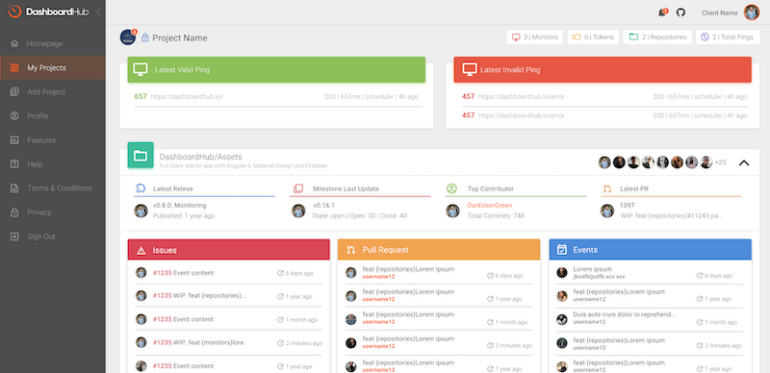
Many consider GitHub to be the top collaborative tool for developers, and it has a massive following. Unlike Bitbucket, which relies on Jira integration for issue tracking, GitHub lets you track and manage bugs while working with code via its UI and integrated issue tracker (GitHub Issues). GitHub has a free plan, and its Team plan starts at just under $4 per user per month.
Learn more about GitHub CI/CD.
GitLab
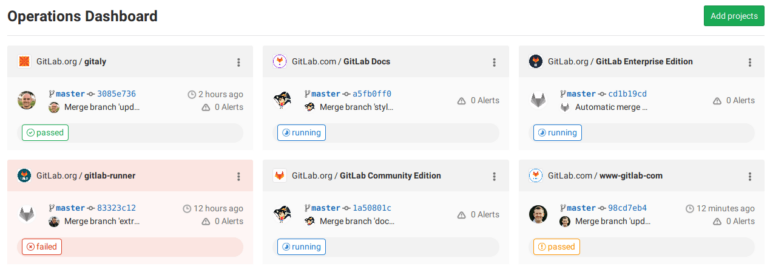
GitLab is an open-source DevOps platform that serves as a solid Bitbucket alternative for developers seeking an all-in-one solution. With GitLab, you get CI/CD, version control, container registry, issue tracking and more right out of the box. GitLab has a free plan and its Premium plan starts at $24 per user per month.
You can learn more by reading our GitLab CI/CD Tool Review.
Azure DevOps
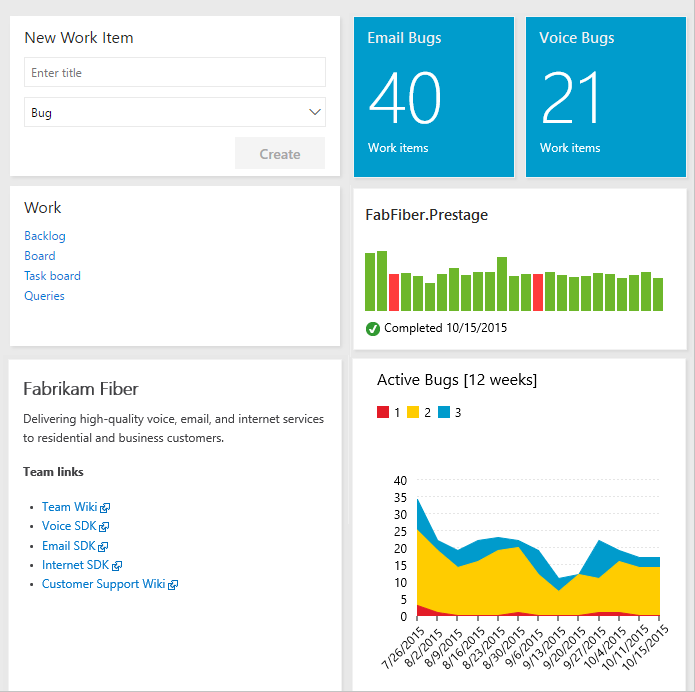
If your development team heavily relies on Microsoft products, Azure DevOps may be a no-brainer as your Bitbucket alternative. Formerly known as Visual Studio Team Services, Azure DevOps gives developers seamless integration with other Microsoft tools, plus features like test automation, build and release management, version control and Agile planning. Azure DevOps has a free plan and its Basic plan starts at $6 per user per month after the first five users, which are free.
Learn more about Azure DevOps.
Final Thoughts on Bitbucket
Bitbucket is a solid choice for development teams seeking a CI/CD tool that is user-friendly, secure and enhances collaboration. If your team already uses Jira or other Atlassian tools, Bitbucket’s seamless integration makes it a great pick. But if you are not tied to Atlassian tools, there are alternatives out there, such as GitHub, GitLab or Azure DevOps, that may be a better fit.







