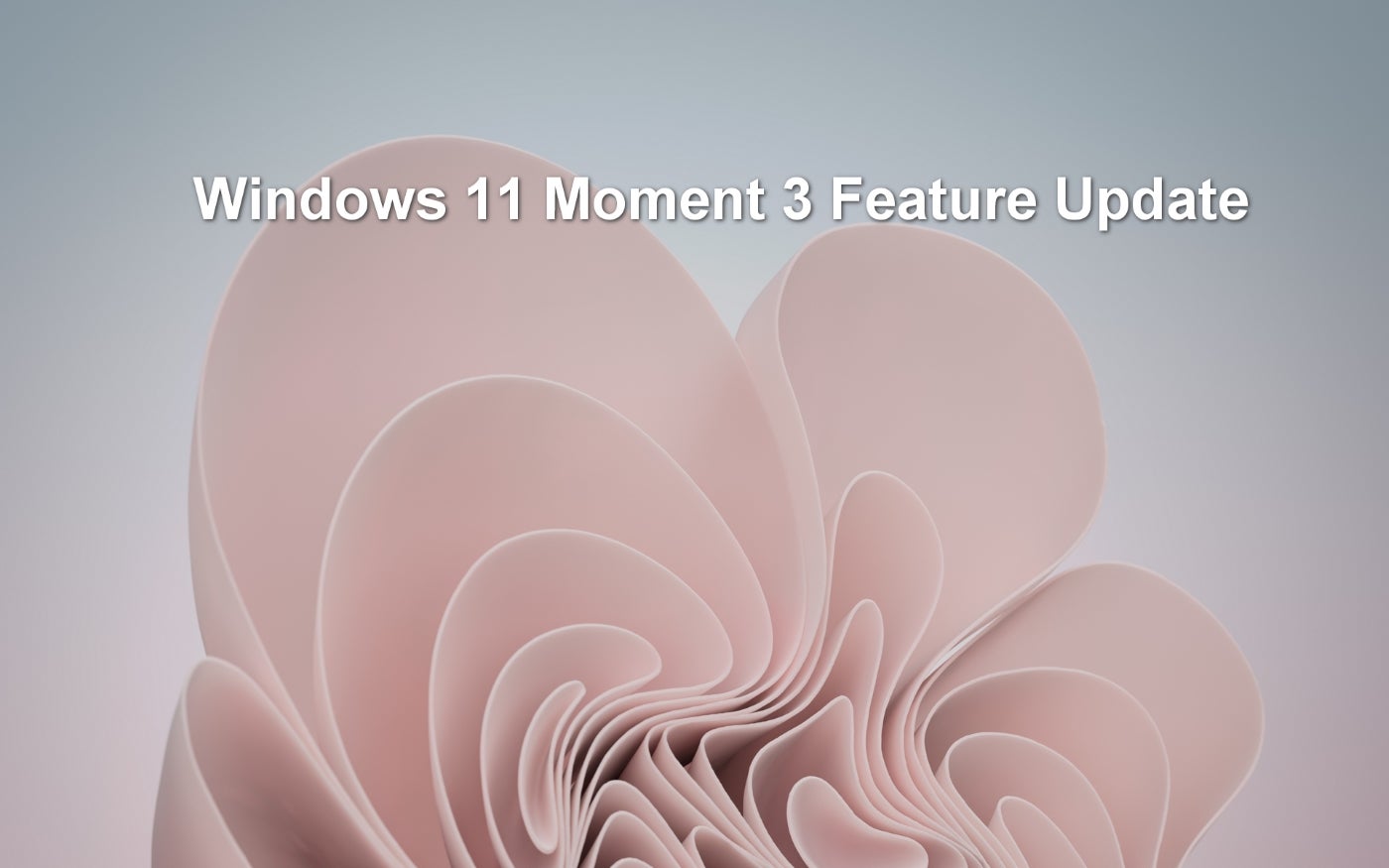
Microsoft has released a preview update of Windows 11 to Insiders, so they can test the new and improved features, provide feedback, and make recommendations. The features will likely include accessibility enhancements, better taskbar notifications and Task Manager improvements.
SEE: Discover what other Windows 11 features are in development.
This Windows 11 preview feature update is officially known as Build 22621.1776 and unofficially dubbed Moment 3. The smaller size of this update matches Microsoft’s new approach of shipping features as a part of monthly cumulative updates.
Jump to:
- Features updates in Windows 11 Moment 3
- Windows 11 Moment 3 quality of life changes
- When will Windows 11 Moment 3 be available?
Features updates in Windows 11 Moment 3
Accessibility improvements
While new and improved accessibility features like Live Captions and Voice Access were added in previous Windows 11 updates, Moment 3 will add more support for languages other than English. Language choices found in Build 22621.1776 include Chinese, German, Japanese, Spanish, French, Italian, Portuguese, Danish and Korean.
Taskbar notifications
Long neglected by Microsoft when it comes to functional improvements, the Windows 11 Taskbar will finally see updates. For example, the network icon in the system tray will indicate when you are connected via native VPN; third-party VPNs will still have to provide their own notification and icon.
In addition, with a simple change in personalization settings, you will be able to display seconds in the system clock (Figure A). This means you will not have to resort to a registry hack or third-party application to accomplish this simple task anymore.
Figure A
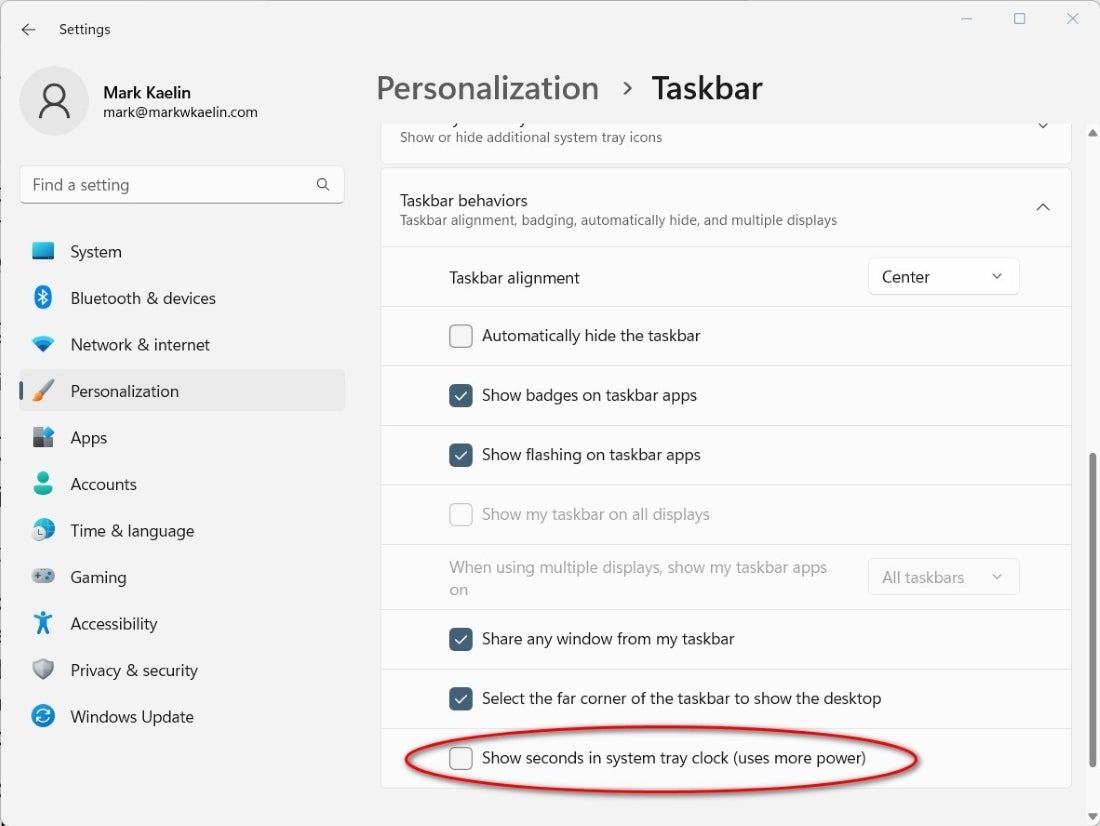
Task Manager troubleshooting
The improved Task Manager will support live kernel memory dump collection, which allows users to gather data for troubleshooting a specific issue while the operating system continues running. This enhancement will be beneficial to software developers or administrators troubleshooting system problems.
Windows 11 Settings changes
Windows 11 Moment 3 introduces more customization options for the Content Adaptive Brightness Control feature. CABC is designed to help laptops and tablets save energy and battery power by lowering or raising brightness depending on what is displayed on-screen. Users will be able to toggle the feature between three settings: Off, Only On When Using Battery Power or Always On.
Multitasking
For users heavily into multitasking and the ALT-Tab feature, Windows 11 Moment 3 will allow users to tab through as many as 20 of the most recent tabs. The current limit is the five most recent tabs.
Windows 11 Moment 3 quality-of-life changes
Bug fixes
In addition to the specific new features and improvements listed, Windows 11 Moment 3 will include numerous bug fixes to the current version of the OS. Most of the bug fixes are related to the inner workings of Windows. These bug fixes will improve Windows 11 functionality, but users will likely not notice because so many of the improvements will occur in background processes.
Widgets
Microsoft is improving features like widgets. For example, Windows 11 Moment 3 will include a more efficient interface for selecting widgets such as the ability to preview a widget before committing to it.
OneDrive configuration screen
Also included in quality-of-life improvements is another update to the OneDrive configuration screen, which will provide more practical information about used and available storage in the cloud.
When will Windows 11 Moment 3 be available?
The Windows 11 Moment 3 update (Build 22621.1776) will likely originally show up on your Windows Update page as an optional update as soon as late May 2023; however, at some point, Moment 3 will be fully incorporated into Windows 11 as part of a standard cumulative update.
So, while Moment 3 will not fall into the category of a major once or twice a year update to Windows 11, it will be an update admins, developers and users should plan and be ready for.






