-
Gusto: Best for startups and small-business scaling
-
Paychex Flex: Best for advanced PEO
-
Rippling: Best for simple HR, payroll and IT integration
-
Papaya Global: Best for international companies
-
QuickBooks Payroll: Best for small companies
-
Paylocity: Best for curated payroll solution
OnPay is a cloud-based payroll and human resources software that simplifies payroll processing, tax compliance, benefits administration and employee management. The professional employer organization platform is popular among accountants and bookkeepers as it provides the necessary tools and integration capacities for advanced operations.
Founded in 2007, OnPay has grown to serve thousands of businesses across the United States. With over 15 years in the business, the company constantly modernizes to provide the latest PEO technology. OnPay is popular and known for its ease of use, accuracy, affordability and customer service.
SEE: Read our OnPay review to get more information about how it works.
The platform offers a transparent pricing model (one plan at $40/month plus $6/month per employee) that includes unlimited pay runs, direct deposit, tax filings and payments, time-tracking and more.
OnPay also provides access to certified HR professionals, health insurance plans, 401(k) retirement plans and workers’ compensation insurance. The solution has a rating of 4.4 on Trustpilot. However, its most significant downside is that it does not provide payroll, HR, or compliance support for international or global operations.
Jump to:
- Top OnPay competitors and alternatives: Comparison table
- Top OnPay competitors
- Is OnPay worth it?
- OnPay pros & cons
- Do you need an alternative to OnPay?
Top OnPay competitors and alternatives: Comparison table
| Product | Standard direct deposit | International payroll | Health benefits | Tax filing and payment | Starting price (per month) |
|---|---|---|---|---|---|
| OnPay | Same-day | No, U.S. employees only | Yes, all 50 U.S. states | Yes | $40 fixed + $6 per employee |
| Gusto | Two days, automated for default date payments | Yes | Yes, for 35 + U.S. states | Yes | $40 fixed + $6 per employee |
| Paychex | Next day (same day available with premium and elite plans) | Yes | Yes, all 50 U.S. states | Yes | $39 fixed + $5 per employee |
| Rippling | Two days, automated for default date payments | Yes | Yes, all 50 U.S. states | Yes | $8 per employee |
| Papaya Global | Two days, automated for default date payments | Yes, compliance and payroll support in 160 countries | Yes, all 50 U.S. states | Yes | $12 per employee |
| QuickBooks | Same-day, next-day, two days | Yes, through integrations | Yes, all 50 U.S. states | Yes | $45 + $5 per employee |
| Paylocity | Two days | Yes, through Blue Marble | Yes, all 50 U.S. states | Yes | Custom pricing |
Top competitors
The PEO market has been rising, driven by global digital transformation, hybrid work and data-driven trends. From payroll automation to advanced employee lifecycle management to accounting, reports, bookings and compliance, PEO vendors have taken payroll and HR to the next era.
In this competitive market, OnPay competes heavily with several leading providers, including Gusto, Paychex Flex, Rippling, Papaya Global, QuickBooks Payroll and Paylocity. While all vendors offer similar basic features necessary for modern PEO tasks, each specializes in particular sectors. All these software vendors try to differentiate themselves in the market by providing unique characteristics, services and technologies.
This report dives into each of OnPay’s top competitors, explores what they are best known for and lists the top features and use cases, so decision-makers have all the information they need before deciding which is the best fit for their business.
Gusto: Best for startups and small-business scaling

Gusto is popular among startups and small businesses looking for a one-stop-shop solution for HR and payroll. The platform differentiates itself by providing a simple, easy-to-use user interface while leveraging automation for teams to do more with less. Launched in 2012 as ZenPayroll, Gusto serves more than 300,000 businesses nationwide.
With Gusto, companies can hire, pay and manage workforces. While the platform does offer payroll and onboarding for international contractors, it does not provide compliance in that category.
Gusto allows integrations, can automatically file taxes, run compliance reports and do rapid onboarding. Despite having extensive features, Gusto has several shortcomings. Its health benefits features are not available for all 50 U.S. states. Additionally, as companies scale and hire more employees, Gusto can become expensive. The basic plan costs $40/month plus $6/month per person, the Plus plan costs $80/month plus $12/month per person and the Premium has an exclusive price.
Read our payroll software review of Gusto to learn more about its pros, cons and features.
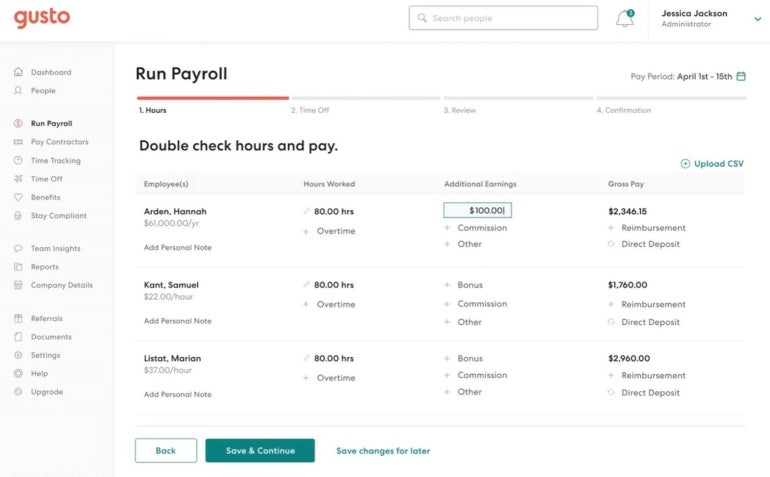
Key features
- Full-service payroll: Gusto automates payroll processing, tax filing, compliance and benefits administration for employees and contractors.
- Employee benefits: Health, retirement, financial and wellness benefits for employees, as well as guidance from trusted advisors.
- Hiring and onboarding: Creates job postings, sends offer letters, collects documents and onboards new hires.
- Talent management: Performance tools, feedback surveys, learning and development resources and personalized employee communications to retain and attract talent.
Use cases
- Scaling and growth: Gusto helps fast-growing businesses streamline operations with automation as well as manage payroll, benefits and compliance.
- Modern hybrid work management: Gusto supports remote and hybrid work models with tools for hiring, onboarding, time tracking and employee engagement.
- Cost savings: Gusto helps businesses identify and claim tax credits such as R&D tax credits, which can offset payroll tax liabilities and reduce tax burden. Additionally, through automation, error detection, reports and data-driven visualization, Gusto helps companies save time and money.
- Simplifying HR tasks: The platform automates and streamlines various HR tasks such as payroll processing, tax filing, benefits administration, document signing, performance reviews and more.
Feature graph
| Features | OnPay | Gusto |
|---|---|---|
| Promotional offer | 30-day free trial with no limitation and full access | 30-day free trial |
| Mobile app | No, access via web browser only | Yes |
| 24/7 customer support | Yes | No |
| Direct deposit | Yes, same day | Yes, two days |
| IT support | Yes | No |
| Global payroll | No | Yes |
| Health insurance benefits | Yes, available in all 50 U.S. states | Yes, available in 35+ U.S. states |
Paychex Flex: Best for advanced PEO

Paychex has worked in the payroll and HR market since 1971. It offers cutting-edge technologies for companies looking for advanced features.
Paychex maintains competitiveness by checking all the boxes that small, medium and large companies seek. It offers health benefits and compliance for all 50 U.S. states, provides support for global payroll and international contractors and offers 24/7 support.
Small companies can access the stripped-down version for $39 a month, plus $5/month per employee. The downside is that many of the more advanced features are only built into the more expensive plans.
Read our Paychex Flex software review to learn more about its pros, cons, pricing and features.
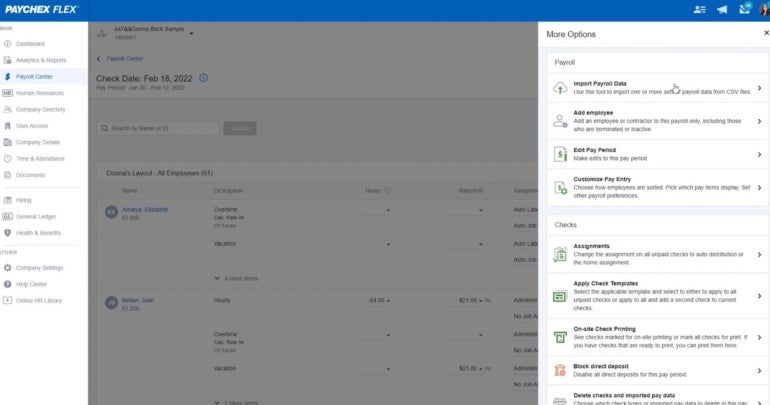
Key features
- Payroll processing: Paychex Flex can run unlimited payrolls for employees and contractors with direct deposit or check printing options. It also handles payroll taxes, deductions, garnishments and W-2 and 1099 filing.
- Benefits administration: Paychex Flex offers a variety of benefits for employees, such as health insurance, retirement plans, wellness programs and flexible spending accounts. It also provides guidance and support for compliance and regulations.
- Hiring and onboarding: Paychex Flex helps you streamline the entire employee lifecycle from hiring and onboarding to termination. Its features include tools for job posting, applicant tracking, background checks, document signing and employee self-service.
- Time and attendance: The platform offers, through integration, capacity to sync and run various time-tracking software and devices to capture employee hours, overtime, PTO, holidays and more. It also syncs with payroll and provides reports and alerts.
- HR services: Paychex Flex offers various HR services to manage your talent. These include performance management, employee handbook creation, training courses, compliance assistance and dedicated HR professionals.
Use cases
- Advanced HR and payroll consolidation: The platform empowers companies looking to modernize and consolidate their HR and payroll operations. The platform offers accessible prices, integrations and features for national and international payroll, employee management, benefits and compliance.
- Diverse payment options: Paychex Flex offers multiple payment options for payroll processing, Pay-on-Demand (prior to payroll date) and 24/7 real-time payments. It has built-in safeguards and compliance support to meet tax laws and regulations.
- Supports holistic data-driven visualization and digital transformation: Paychex Flex provides access to over 160 standard reports and custom report options to help you monitor and analyze your payroll, HR, benefits and tax data.
Feature graph
| Features | OnPay | Paychex |
|---|---|---|
| Promotional offer | 30-day free trial with no limitation and full access | 30-day free trial |
| Mobile app | No, access via web browser only | Yes |
| 24/7 customer support | Yes | Yes, multi-channel support |
| Direct deposit | Yes, same day | Yes |
| Skills and training | Yes | Yes |
| Global payroll | No | Yes |
| Health insurance benefits | Yes, available in all 50 U.S. states | Yes, available in all 50 U.S. states |
Rippling: Best for simple HR, payroll and IT integration

Rippling is the only PEO offering an all-in-one payroll, HR and IT platform. Its cloud solutions are known for being minimalistic and easy to use. Automation is at the heart of Rippling, allowing HR and payroll teams only to input most data once.
Rippling is a perfect fit if your teams do not have long years of experience or advanced technology skills. It offers step-by-step guides for most processes, from onboarding to payroll and reporting.
Despite its simplicity, Rippling can run tax, onboarding and payrolls like other platforms. It also offers reports, training, competitive pricing and global payroll capacities. Rippling starts at $8 a month per user, but you’ll have to contact Rippling for complete pricing information.
Read our Rippling software review to learn more about its pros, cons, pricing and features.
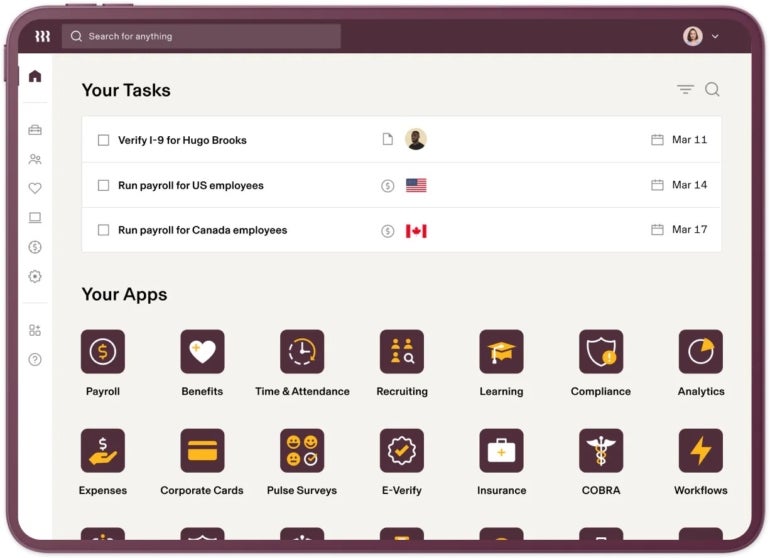
Key features
- Workflow automation: Rippling allows you to automate tasks and workflows based on internal employee data, third-party app data and formula fields. It enables users to create custom triggers and actions for different scenarios, such as onboarding, offboarding and promotions.
- Extensive integrations: Rippling integrates with a wide range of applications for HR, IT, finance and productivity, including QuickBooks Online, NetSuite, Sage Intacct and Xero.
- Global payroll management: Rippling offers global payroll for employees and contractors.
- Employee benefits administration: Rippling offers a variety of benefits for employees, such as health insurance, retirement plans, wellness programs and flexible spending accounts. It also provides guidance and support for compliance and regulations. Employees can choose their coverage plans and enroll online.
Use cases
- IT integration with HR and payroll: While several PEO providers offer IT support, Rippling considers IT a core foundation. Users can take HR and payroll further with their IT cloud by setting up, onboarding, managing, updating and maintaining employee devices and providing the support needed.
- Simple and flexible national and international payroll: Modernizing payroll is one of the founding ideas on which Rippling has been built. Companies can automate and process national and international payrolls with just a few clicks.
- Skills and resources: Rippling offers employee development programs and online training courses to help employers level-up, grow and retain their talent.
Feature graph
| Features | OnPay | Rippling |
|---|---|---|
| Promotional offer | 30-day free trial with no limitation and full access | No free trial. Demo with limited capabilities available |
| Mobile app | No, access via web browser only | Yes |
| 24/7 customer support | Yes | Yes |
| Direct deposit | Yes, same day | Yes |
| IT support | Yes | Yes |
| Global payroll | No | Yes |
| Health insurance benefits | Yes, available in all 50 U.S. states | Yes, available in all 50 U.S. states |
Papaya Global: Best for international companies

Papaya Global is a platform that specializes in managing HR for international companies with global workforces. The platform offers a comprehensive suite of payroll, taxes, benefits, compliance and other features.
The Papaya Global interface is centralized and requires no advanced technical skills to be managed. The platform offers excellent visibility and automation, but is one of the most expensive PEO options in the market.
Papaya Global offers advanced international support to meet compliance with national laws in more than 160 countries. While the company has accessible full-service payroll – starting as low as $12 per month per employee – most of its advanced features are included in other plans and components may need to be purchased separately.
Read our Papaya Global software review to learn more about its pros, cons and features.
Figure H
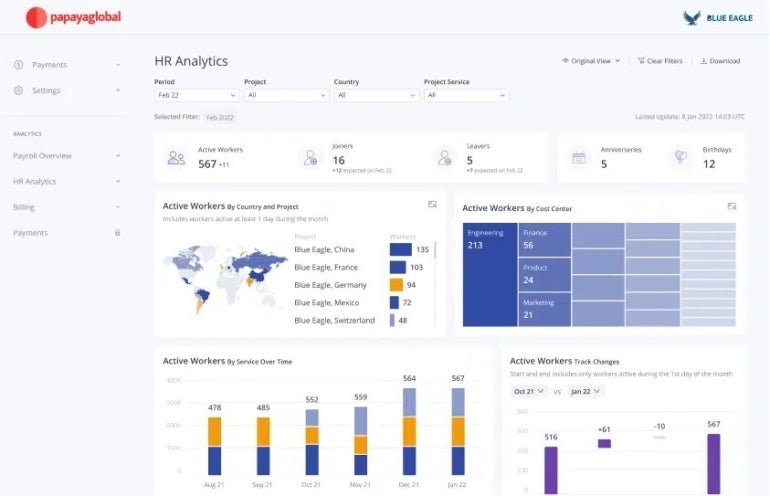
Key features
- Global workforce management: The platform is optimized for international operations and managing talent while complying with local regulations in over 160 countries.
- Global payroll: Papaya Global is focused on running payroll for employees and contractors internationally. It handles tax calculations, compliance, deductions, garnishments and filings. It also integrates with accounting software such as QuickBooks and NetSuite.
- Employee benefits administration: Papaya Global offers a variety of benefits for employees, such as health insurance, retirement plans, wellness programs and flexible spending accounts. It also provides guidance and support for compliance and regulations. Employees can choose their coverage plans and enroll online.
- Security and support: Provides advanced cloud data security. Offers customer support from 9 am to 5 pm ET.
Use cases
- Data and insights: Allows companies to become data-driven. Papaya Global provides a BI analytics suite that enables international enterprises to analyze payroll costs, headcount, supplier data and more. Users can generate custom reports and dashboards to gain insights into companies’ business performance.
- Payments-as-a-service: Papaya Global enables companies to use its workforce payment platform for faster payments, shorter payment cycles and international fund transfers. It also provides payments across different entities and currencies.
- International operations: Papaya Global is one of the few vendors that provide international compliance, providing unique support for global companies that operate in more than one country. With Papaya Global, users can comply with national laws based on where their workers are located.
Feature graph
| Features | OnPay | Papaya Global |
|---|---|---|
| Promotional offer | 30-day free trial with no limitation and full access | No |
| International contractors | Yes, but no advanced compliance support | Yes |
| Global workforce payroll and compliance | No | Yes, in over 160 countries |
| Applicant tracking | Yes | Yes |
| Time and attendance | Through third-party integrations | Yes |
| Onboarding | Yes | Yes |
| Employee portal | Yes | Yes |
| HR tools | Yes | Yes |
QuickBooks Payroll: Best for small companies

QuickBooks Payroll is an accounting software package developed and marketed by Intuit. Chosen by over 1.4 million small businesses, QuickBooks can automate payroll and HR, W-2, paid time off, make free direct deposits and provide HR services.
While it can automate payroll, fast direct deposits and abundant reports, QuickBooks Payroll has some limitations. It is mainly designed for companies with small workforces and while it can support larger enterprises, scaling comes with the cost of different monthly plans. The platform also requires integration for several features like international payments, HR services and multi-state compliance, which usually come built-in with other PEO solutions.
Read our QuickBooks Payroll review to learn more about its pros, cons, pricing and features.

Key features
- Tax filing and compliance: QuickBooks Payroll automatically calculates, files and pays federal and state payroll taxes. It also provides tax penalty protection and year-end forms.
- Direct deposit: QuickBooks Payroll allows you to pay your employees and contractors with direct deposit. You can choose between next-day or same-day deposit options.
- Integrations: QuickBooks Payroll integrates with QuickBooks Accounting and other software applications for time tracking, expenses, accounting and more. You can also sync data across different platforms and access reports and analytics.
- Limitations: QuickBooks Payroll has limited accounting integrations outside of QuickBooks Online, fewer benefit options than some competitors, no mobile app for employees and additional fees for some features.
Use cases
- E-commerce companies: From invoicing to bookkeeping, billing and workforce management, companies in the e-commerce business can use QuickBooks Payroll to manage their entire operations in one place. They can track sales and expenses, accept payments, scan receipts and be ready for tax time.
- Flexibility: QuickBooks is used by small and medium companies alike and even used by freelancers who need to create and electronically file 1099-MISC and 1099-NEC forms for their contractors and manage their payments. On the other hand, businesses can save time and resources by automating payroll taxes and forms, offering same-day direct deposit and tax penalty protection.
- QuickBooks Online users: QuickBooks Payroll is one of the most trusted software tools by accountants, especially for those who already use QuickBooks Online.
Feature graph
| Features | OnPay | QuickBooks Payroll |
|---|---|---|
| Promotional offer | 30-day free trial with no limitation and full access | 30-day free trial |
| Mobile app | Yes | Yes |
| 24/7 customer support | Yes | Yes |
| Direct deposit | Yes | Yes |
| IT support | Through integrations | No |
| Global payroll | No | Through integrations |
| Health insurance benefits | Yes, available in all 50 U.S. states | Yes, in all 50 U.S. states (through SimplyInsured) |
Paylocity: Best for curated payroll solution

While Paylocity rarely makes it to the lists of best PEO solutions, the platform is one of the most robust alternatives in the market. It has been operating since 1997 and is based in Illinois.
Traditionally, Paylocity mainly focused on payroll and HR for medium and large enterprises, but in recent years the company has also been directing its focus on small companies and startups.
Paylocity is an all-in-one HR and payroll solution that can manage benefits, time and attendance, employee experience and more. While Paylocity’s pricing is not revealed transparently on its website, aggregated reviews report its basic plan costs just $2 per month per employee. Companies should expect to pay much more for advanced features and large workforce management.
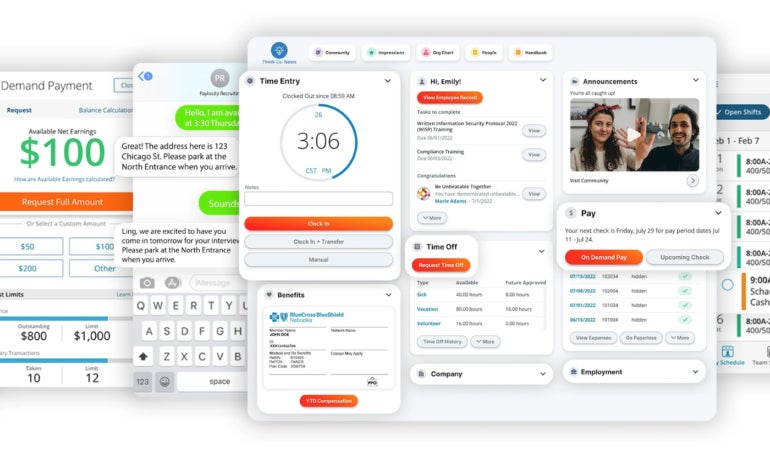
Key features
- Centralized payroll and HR: Paylocity is an all-in-one payroll and HR platform that automates payroll taxes and forms, offers same-day direct deposit and tax penalty protection and integrates with hundreds of apps.
- Workforce management: The platform includes time tracking, scheduling, labor forecasting, absence and leave management and project accounting.
- Human resources: Through HR tools, Paylocity users can administer benefits, provide employee self-service portals, manage documents, do compliance training and provide HR support.
- Employee lifecycle: Features of the solution include talent management, onboarding, performance reviews, 360 feedback, succession planning, learning management and applicant tracking.
Use cases
- Industry-specific: Paylocity designed its technology thinking of different industries and considering each sector’s needs. Industries include education, financial services, healthcare, manufacturing, nonprofit, restaurants and hospitality, retail and wholesale, technology and professional services and transportation and logistics.
- Comprehensive PEO and employee engagement: Paylocity offers various features and solutions to run payroll, time and attendance, expense, recruiting, onboarding, performance reviews and compensation and communications.
- Businesses can also meet compliance, do tax filings, administer benefits and more. Additionally, the company provides employee engagement surveys, peer recognition, social collaboration, wellness programs and mobile access.
Feature graph
| Features | OnPay | Paylocity |
|---|---|---|
| Promotional offer | 30-day free trial with no limitation and full access | No |
| Mobile app | Yes | Yes |
| 24/7 customer support | Yes | Yes |
| Direct deposit | Yes | Yes |
| IT support | Through integrations | No |
| Global payroll | No | Yes |
| Health insurance benefits | Yes, available in all 50 U.S. states | Yes |
Is OnPay worth it?
If you’re looking for a PEO service to handle your payroll, benefits, compliance and HR needs, you might wonder if OnPay is worth using. OnPay is a cloud-based PEO solution that offers a simple and affordable plan for small and medium-sized businesses. But how does it compare to other top PEO features in the market?
One of the advantages of OnPay is that it provides comprehensive benefits administration for all 50 U.S. states, including health insurance, retirement plans and workers’ compensation. OnPay also integrates with popular accounting and time-tracking software like QuickBooks, Xero and TSheets. OnPay’s customer support is highly rated, with phone, email and chat options available during business hours.
SEE: Keep on top of things with our review of the best payroll software for businesses.
However, OnPay has some limitations that might make it less appealing for some businesses. The main drawback is that it provides no support for international workers. Therefore, if your workforce is located outside of the U.S., there are better solutions for your business.
Another drawback is that OnPay does not offer any HR training or development programs, which could be useful for improving employee skills and performance. Additionally, OnPay does not have any advanced IT risk management features, which could help protect your business from cyberattacks.
Compared to other PEO services, such as Gusto, Paychex Flex and Papaya Global, OnPay has competitive pricing and solid features. In the end, it will come down to your needs and type of operations, the size of your company, your location and the technology skill level your talent teams have.
OnPay pros and cons
OnPay, like any software, has its pros and cons. Let’s explore the pros and cons of OnPay, its capabilities, limitations and its top features.
OnPay pros
- Payroll and compliance: OnPay offers unlimited payroll runs and handles all federal, state and local tax calculations, filings and payments automatically. Users don’t have to worry about tax errors or penalties with OnPay’s accuracy guarantee.
- Bookkeepers and accountants: OnPay integrates with popular accounting, time tracking and benefits software such as QuickBooks, Xero, TSheets, Guideline and more. Users can sync data across different platforms and streamline workflows.
- HR services: OnPay provides essential HR services, benefits and more. Its features include a self-service portal for employees to access their pay stubs, tax forms, benefits information and personal details. Employees can also update their information and request time off through the portal.
- Support and pricing: OnPay provides phone, email or chat support. Unlike other PEO solutions, OnPay has just one plan with all features included. The plan costs $40 per month plus $6 per employee per month and the price does not change when companies scale.
- Features: 1099 contractors, tax accuracy, employee self-onboarding, multiple state payroll, custom payroll reports, tax filings, pay-as-you-go workers’ comp, export payroll data, direct deposit, automated tax payments, time tracking, reimbursements and more.
OnPay cons
- Lack of advanced data analytics: OnPay does not offer advanced features such as custom reports, analytics, or performance management.
- Fees: OnPay may charge distribution fees to print and mail annual W-2 and 1099 forms to workers directly on behalf of the business and insufficient funds fees when companies cannot cover the cost of a pay run in full.
- Price: While OnPay has a single transparent plan that includes all features, other platforms offer more competitive prices, have no monthly fixed fees and start as low as $2 per month per user. Therefore, OnPay pricing must be considered against alternatives and budgets.
- No global workforce support: OnPay does not provide payroll or compliance support for overseas employees, or even those assigned to U.S. territories.
- Only accessible through the U.S.: OnPay’s application is only available to those in the U.S. If a user is outside of the U.S., they must access the platform through a virtual private network.
Do you need an alternative to OnPay?
While many PEO solutions offer similar features, each is suited for different types of businesses. If your company has an international presence, international workers and contractors and is outside of the U.S., OnPay is not the solution for you. Other alternatives like Papaya Global, which provides global pay runs and international compliance, may be a better fit.
The main strength of OnPay is that it is highly optimized for bookkeepers and accounting. Therefore, if your payroll and HR teams are focused on these areas, OnPay is likely the right solution for you.
If you are looking for more simple-to-use and user-friendly platforms, you could check out Gusto or Rippling. These vendors make PEO management look easy and provide more flexible accessibility by lowering the bar of technical knowledge required to use the software.
OnPay is a robust cloud software platform that centralizes payroll and HR service operations while providing all the advanced features most PEO vendors offer. It is always recommended to seek the advice of your IT, HR and finance teams, who will be able to provide insight into their technology needs and match them with the tools and skills your business requires to operate efficiently.
Review methodology
To write our review and evaluate the top OnPay competitors, we examined sites that compile aggregate data based on verified user reviews, such as Trustpilot, Gartner Peer Insights and others. We also reviewed demos on vendor sites, test-drove the software when possible and scoured through the official sites of each vendor to evaluate their software features, customer service, user-friendliness, price and scalability.







