-
Intuit QuickBooks: Best overall small-business accounting software
-
FreshBooks: Best for invoicing
-
Xero: Best inventory management
-
Wave Accounting: Most affordable accounting solution
-
Sage Business Cloud Accounting: Best for bookkeeping basics
-
Zoho Books: Best for growing businesses
Whether you’re a freelancer working from home or a Fortune 500 enterprise with 100,000 global employees, recording financial business transactions is fundamental to your potential for success. But out of the dozens of software options on the market, which one is the best for your business?
Speaking broadly, Intuit QuickBooks Online is the best accounting software for many small businesses — potentially yours as well. However, if QuickBooks doesn’t have the starting price or features you’re looking for, an option like Xero, Wave or Zoho could work for you instead.
Below, we break down the six best accounting software platforms for small businesses by features, pricing, pros and cons.
Jump to:
- Best accounting software for small businesses: Feature comparison table
- The top small-business accounting software
- Intuit QuickBooks: Best overall small-business accounting software
- FreshBooks: Best for invoicing
- Xero: Best inventory management
- Wave Accounting: Most affordable accounting solution
- Sage Business Cloud Accounting: Best for bookkeeping basics
- Zoho Books: Best for growing businesses
- How to choose the best accounting software for your small business
- How we evaluated the best small-business accounting software
Best accounting software for small businesses: Feature comparison table
| Feature | Starting price | Free trial | Multiple plans | User limit |
|---|---|---|---|---|
| QuickBooks Online | $30/mo. | 30 days (or 50% off for three mos.) | Yes | Up to 25 users |
| FreshBooks | $17/mo. | 30 days | Yes | $11/extra user |
| Xero | $13/mo. | 30 days | Yes | Unlimited |
| Wave Accounting | Free | N/A | One plan only | Unlimited |
| Zoho Books | $0/mo. | 14 days | Yes | $3/extra user |
| Sage Business Cloud | $10/mo. | 30 days | Yes | Unlimited* |
Plan details are up to date as of 6/2/2023.
*Unlimited users are available with the advanced plan only. The basic plan is limited to one user.
The top small-business accounting software
Are you a new small-business owner buying accounting software for the first time? If so, it’s important to know which baseline features are included with any worthwhile accounting software. You can safely assume that the best accounting software providers offer the following basic features:
- Income and expense tracking
- Bank reconciliation
- Invoicing
- Payment acceptance options
- Functional mobile accounting app for both iOS and Android
- Integrations with third-party apps (e.g., third-party time-tracking or payroll software)
- Key financial reports (e.g., income statements, balance sheets and cash flow statements, etc.)
All accounting software should also include an option to share with your accountant, preferably at no additional cost. We don’t recommend using accounting software that doesn’t meet the minimum requirement of offering the essential tools listed above.
Intuit QuickBooks: Best overall small-business accounting software
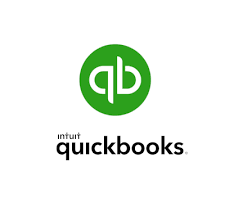
Intuit QuickBooks Online is a fully featured, double-entry online accounting system that can be adapted to fit just about any small business. The software platform provides extraordinary levels of help and support, ranging from basic online tutorials to personal consultations with professional bookkeepers.
While QuickBooks Online’s more expensive plans have enough features for enterprise-level accounting, it also helps small businesses by shielding them from bookkeeping and financial transaction jargon. This user-friendliness means just about any business owner, regardless of their financial accounting acumen, can benefit from QuickBooks’ accounting software.
Pricing
QuickBooks Online has one of the highest starting prices of any accounting software provider. As a point in its favor, though, QuickBooks does clearly list the price of each plan online, which isn’t true for all accounting software companies.
- QuickBooks Simple Start: Costs $30 per month with access for one user.
- QuickBooks Essentials: Costs $55 per month with access for up to three users.
- QuickBooks Plus: Costs $85 per month with access for up to five users.
- QuickBooks Advanced: Costs $200 per month with access for up to 25 users.
As a first-time QuickBooks customer, you can choose to explore QuickBooks without committing to a plan by signing up for a 30-day free trial. You can also skip the free trial in favor of locking in 50% off for your first three months.
Features
Along with the typical accounting features listed above, QuickBooks Online offers the following accounting tools with each plan:
- Mileage tracking
- Receipt scanning, uploading and categorization
- Unlimited estimates (convertible to invoice)
- 1099 contractor management, including Form 1099 creation and filing
- Sales tax tracking
- Tax deduction maximization
More expensive QuickBooks Online plans include bill pay, time tracking, inventory management, profitability forecasting by project, batch invoicing and more.
Pros
- Free guided software setup (not available with the free trial)
- Wide-ranging features that support freelancers and enterprises alike
- Four plans for easy scalability
- Seamless syncing with Intuit apps like QuickBooks Payroll and third-party apps like Gusto
Cons
- More expensive than most competitors
- Poor customer service reputation
- Comparatively frequent price increases with little to no warning
FreshBooks: Best for invoicing

FreshBooks’ invoice-centric accounting plan focuses on features for freelancers who provide services rather than freelancers who sell products. Its collaboration tools include a client portal where FreshBooks users can interact with their customers, easily sending estimates, invoices and payment reminders.
While FreshBooks’ invoicing features make it best for freelancers, its mid-tier plan can support midsize businesses and its custom plan works for smaller enterprises located in the U.S.
Pricing
FreshBooks has four accounting plans, including one geared toward freelancers, two for small and midsize businesses, and one for enterprises:
- FreshBooks Lite: Costs $17 per month and lets you bill five clients per month.
- FreshBooks Plus: Costs $30 per month and lets you bill 50 clients per month.
- FreshBooks Premium: Costs $55 per month and includes unlimited billable clients.
- FreshBooks Select: An enterprise-level plan with custom pricing only.
FreshBooks’ frequent discounts and sales make it a much more affordable option than QuickBooks for first-time business owners and budget-conscious freelancers. You can also lock in a 10% discount by paying for a plan yearly instead of month to month.
Features
FreshBooks’ most unique feature is its attention to invoicing. Its professional invoicing templates are easy to create, customize and share with clients. Users can also use FreshBooks to track time and expenses and then sync that data to an invoice to ensure they’re paid accurately for their time. Invoices can be made recurring for recurring customers, and FreshBooks’ users can also schedule automatic charges for overdue invoices and automatic late-payment reminders.
FreshBooks’ other accounting features include the following:
- Online payment acceptance
- Automated recurring billing
- Receipt scanning and categorization
- Optional advance payment acceptance
- Bill pay, vendor tracking and accounts payable
Pros
- Built-in time tracking with every plan
- Three plans for scalability
- Stand-out invoicing features with thorough automation
- Well-reviewed, fully functional mobile apps for iOS and Android
Cons
- Cheapest plan limited to five billable customers per month
- Fewer third-party integrations than competitors like Xero and QuickBooks
- No double-entry accounting with the cheapest plan
SEE: 8 best enterprise accounting software for 2023 (TechRepublic)
Xero: Best inventory management

Like FreshBooks, Xero targets freelancers and solopreneurs who want easy invoicing tools and straightforward online payment acceptance features. Unlike FreshBooks and QuickBooks, though, Xero includes inventory tracking with every plan, which makes it a solid solution for product-based businesses that need to track products and finances simultaneously.
Pricing
Xero has three scalable plans to support businesses as they grow:
- Early: Costs $13 per month and includes 20 invoices and five bills per month.
- Growing: Costs $37 per month and includes unlimited invoicing and bill entry.
- Established: Costs $70 per month and also includes unlimited invoicing and bill entry.
Every Xero plan, even the cheapest, allows you to add unlimited users at no additional fee.
Features
Along with unlimited users, bill pay features, invoicing and inventory management, Xero offers these bookkeeping tools:
- Quotes and estimates
- Bill and receipt capture through Hubdoc integration
- Cash-flow forecasting
- 24/7 support (via chat and email only)
- Batch bill payment and bulk transaction reconciliation (Growing and Established plans)
Businesses that choose Xero’s Established plan can also approve and reimburse expenses, get 90-day forecasts for cash flow and profitability, accept multi-currency payments and track projects.
Pros
- User-friendly interface and mobile app
- Seamless integration with over 1,000 third-party apps
- Unlimited users
- Scalable plans that keep up with growing businesses
Cons
- Expense tracking not included with the cheapest and mid-tier plans
- No phone-based customer support
- One-month notice required to cancel
Wave Accounting: Most affordable accounting solution

Wave Accounting is a free bookkeeping solution that includes unlimited invoicing, expense tracking, bank reconciliation and basic reporting. Wave Accounting integrates with Wave’s payroll solution, Wave Payroll, which does cost a monthly fee. However, if you don’t have any employees, you won’t pay anything to track your finances and cash flow using Wave Accounting.
In addition to offering paid payroll processing, Wave provides paid options for personalized bookkeeping services and business coaching. Payment for these support services varies depending on time and the level of required expertise. Wave may be a good option for more financially savvy individuals who do not require support services.
Pricing
You can sign up for Wave Accounting free of charge. A credit card number isn’t required to sign up; the software will remain free however long you use it.
While there isn’t a cost to integrate Wave Accounting with Wave Payroll, Wave Payroll itself is a paid service with two main plans:
- Self-service payroll: Costs $20 + $6 per employee per month.
- Full-service payroll: Costs $40 + $6 per employee per month.
Features
Through Wave Accounting, you can access the following features for free:
- Automatic recurring invoices and client payment reminders
- Online credit card and ACH payment acceptance (transaction fee applies)
- Double-entry accounting with general ledger and chart of accounts
Pros
- Completely free-for-life money management
- No limit to users, invoices or billable clients
- Functional, user-friendly mobile app
- Painless integration with Wave Payroll
Cons
- No inventory tracking
- Third-party app integration through Zapier only
- Email-only customer service
- Only one plan — limited scalability
Sage Business Cloud Accounting: Best for bookkeeping basics

Sage accounting software has been available in some form since the 1980s, so the company and its platform have a long history. Sage emphasizes that experience as a provider for potential customers. Besides accounting tools, the Sage platform also includes data visualizations and other comprehensive dashboard reports. These features give Sage Business Cloud Accounting an edge over many competitors, at least for customers who want comprehensive datasets.
Pricing
Sage Business Cloud Accounting has only two plans:
- Sage Accounting Start: Costs $10 per month and includes access for one user.
- Sage Accounting: Costs $25 per month and supports unlimited users.
Sage typically offers a 30-day free trial. It also has frequent sales that apply only to its more advanced plan. Discounts can be as deep as 70% for six months, which lowers the annual Sage Accounting price by more than $100.
Features
Sage Accounting Start is an affordable, entry-level software service for freelancers who haven’t used software to manage their finances before. The Start plan includes invoicing, expense tracking and bank reconciliation, which could be enough for contractors and microbusiness owners but won’t support more complex businesses with employees.
Sage Accounting is more fully featured, with services like the following:
- Receipt capture
- Unlimited estimates, quotes and invoices
- Cash-flow forecasting
Pros
- Intuitive, user-friendly software
- Easy setup
- Comprehensive learning resources, including online courses and expert consultations (additional fee)
- Above-average customer service
Cons
- No receipt scanning with the cheapest plan
- Limited accounting features
- Limited integration with non-Sage products
Zoho Books: Best for growing businesses

Zoho Books is a fantastically user-friendly accounting platform with comprehensive automations and custom workflows. Its more expensive, fully featured plans can support enterprises with employees across the globe, while its basic plans ensure freelancers and sole proprietorships can stay on top of their finances while establishing their businesses.
Zoho Books’ accounting platform integrates seamlessly with Zoho’s full suite of productivity applications, including its project management tool (Zoho Projects) and comprehensive data and analytics tool (Zoho Analytics).
Pricing
Zoho Books is free for businesses whose annual revenue is below $50,000 USD. Customers can pay for higher-tier plans month to month or lock in a discount by paying an upfront annual fee for the following plans:
- Zoho Standard: Costs $15 per month when billed annually or $20 billed monthly.
- Zoho Professional: Costs $40 per month when billed annually or $50 billed monthly.
- Zoho Premium: Costs $60 per month when billed annually or $70 billed monthly.
- Zoho Elite: Costs $120 per month when billed annually or $150 billed monthly.
- Zoho Ultimate: Costs $240 per month when billed annually or $275 billed monthly.
Each plan includes a certain number of users in the base price, starting at one user with the free plan and maxing out at 15 users with the Ultimate plan, but additional users can be added for $2.50 a month (when billed annually).
Features
Zoho’s free plan starts with an impressive amount of features, such as a collaborative customer portal, mileage tracking, chart of accounts creation and 1099 contractor management. From there, Zoho’s features grow exponentially with each plan, including the following tools:
- Customizable project task and time tracking
- Sales tax tracking
- Recurring expenses
- Retainer invoices
- Sales orders, sales approval, purchase orders and purchase approval
- Multilingual invoices and multi-currency support
- Advanced inventory management (Zoho Elite and Ultimate only)
- Advanced company analytics (Zoho Ultimate only)
Pros
- More comprehensive features than most competitors (even QuickBooks Online)
- Customizable workflow automations
- Five paid plans and one free plan that allow for maximum scalability
- Seamless integration with the full suite of Zoho products
Cons
- Limited third-party integrations, including payroll integrations
- Some plans that may be outside a growing business’s budget
- Limited customer support with cheaper plans
SEE: Vendor comparison: Small business financial accounting software (TechRepublic Premium)
How to choose the best accounting software for your small business
The cost of an accounting service is likely to be of paramount importance in your decision-making process. The overall cost of financial accounting software suites ranges from free for basic bookkeeping services to thousands of dollars for industry-specific solutions. But a low price doesn’t always mean it’s the right option, so tread carefully here.
Ultimately, the right software for you is dependent on your needs. When choosing an accounting tool, take your business’s size, business model, industry, and future ambitions into account. You should also make a shortlist of what you absolutely need out of your accounting software, as well as a list of nice-to-haves. It’s always best to go into your search with a clear picture in mind.
How we evaluated the best small-business accounting software
To find the six best small-business accounting software providers, we curated a list of the most-used small-business accounting solutions and evaluated them according to the following criteria:
- Pricing, which included factors like starting prices, the cost of add-on features, additional user fees, highest-tier plan pricing, transparent pricing and hidden fees.
- Small-business accounting features, which included reporting, unlimited invoicing, expense and income tracking, mileage tracking and more.
- Overall user-friendliness, which included factors like mobile app access, browser interface, available third-party integrations, number of plans and users, scalability and security.
- Customer service, which included factors like hours of availability, modes of contact, customer service reviews, response times and overall customer satisfaction.
Whenever possible, we signed up for free trials and created accounts with each provider to get first-hand experience with the software we reviewed. In cases where a free trial wasn’t available, we viewed demos, watched walkthroughs and read how-to guides. Our research also considered user reviews on sites like Gartner, the App Store and more.







