Wave Accounting is a free-for-life accounting software solution that helps freelancers and microbusiness owners track their income and expenses, send invoices, accept online payments and run payroll through Wave Payroll. While Xero isn’t free, its $13 a month starting price is one of the lowest of any paid accounting software product. It’s also incredibly fully featured with built-in inventory management, time tracking and project management.
Trying to decide whether Wave Accounting or Xero will be the best fit for your business? Our Wave vs. Xero review covers each product’s strengths and weaknesses, delves into their top features and explains their pricing structures.
Skip to the end of our review for an at-a-glance summary of which product is right for which businesses.
Jump to:
- Wave Accounting vs. Xero: Comparison table
- Wave Accounting vs. Xero: Pricing
- Wave Accounting vs. Xero: Feature comparison
- Wave Accounting pros and cons
- Xero pros and cons
- Our methodology
- Should your business use Wave Accounting or Xero?
Wave Accounting vs. Xero: Comparison table
Wave Accounting and Xero both offer cloud-based accounting services like bank reconciliation, income tracking, invoicing and more. However, they differ in terms of features, plans and integrations. We examine some of their key differences below.
| Wave Accounting | Xero | |
|---|---|---|
| Staring price | Free forever | $13/mo. |
| Best | Freelancers and microbusinesses | Small and midsize businesses |
| User limits | Unlimited | Unlimited |
| Unlimited invoicing | Yes | Cheapest plan limited to 20 invoices |
| Receipt scanning | Yes | Yes, through HubDoc |
| Inventory tracking | No | Yes |
| Payroll integration | Wave Payroll | Gusto, SurePayroll and more |
| Third-party integrations | Limited | 1,000+ |
| Number of plans | One | Three |
| Learn more |
Plan and pricing data is up to date as of 6/13/2023.
Featured Partners
Wave Accounting vs. Xero: Pricing
Wave Accounting pricing and plans

Price: Free for life
Wave Accounting’s completely free pricing is its biggest draw — especially when compared to pricy competitors like Intuit QuickBooks Online, which starts at $30 a month.
For no cost, Wave Accounting lets its users send an unlimited number of invoices, accept online payments, track income, track expenses, scan receipts, sync bank accounts, manage more than one business and add an unlimited number of users.
Wave Payroll
Wave makes most of its money through its paid payroll plans, which sync seamlessly with its free accounting software. Wave Payroll has two plans, but unlike with most payroll providers, users can’t select the plan they want. Instead, the plan you can use is determined by where you live:
- Full-service payroll costs $40 per month + $6 per employee per month. It’s available in 14 states (WI, WA, VA, TX, TN, NC, NY, MN, IN, IL, GA, FL, CA and AZ).
- Self-service payroll costs $20 per month + $6 per employee per month. It’s available in the other 36 states.
Xero pricing and plans

Starting price: $13 per month
Xero has three paid plans for different business sizes:
- Xero Early costs $13 per month.
- Xero Growing costs $37 per month.
- Xero Established costs $70 per month.
While Xero obviously costs more than Wave, which is free, Xero has one of the lowest starting prices of any paid accounting software for small businesses.
| Vendor | Wave Accounting | Xero | QuickBooks Online | FreshBooks | Zoho Books | Sage Accounting |
|---|---|---|---|---|---|---|
| Starting price | $0/mo. | $13/mo. | $30/mo. | $17/mo. | $0/mo.* | $10/mo. |
Pricing and plan data is up to date as of 6/13/2023.
It’s worth noting that although Zoho Books and Sage Accounting cost less than Xero upfront, Sage Accounting’s $10 plan is much less fully featured than Xero’s $13 plan. And while Zoho Books’ free plan is extremely comprehensive, it’s available only to businesses with an annual revenue below $50K USD.
Wave Accounting vs. Xero: Feature comparison
Overall accounting features
Winner: Xero
Wave Accounting has an impressive amount of accounting and bookkeeping tools, especially considering its price. Wave Accounting’s expense categorization, receipt scanning, income tracking, bank reconciliation and basic reporting tools should be enough for many service-based freelancers who want to keep an eye on their finances without adding money-management software to their budgets.
However, of the two products, Xero is undeniably the more fully featured accounting software. Every Xero plan—including the cheapest, which costs $13 a month ($143 a year, free trial included)—has the same accounting features as Wave, and then some:
- Inventory tracking.
- Purchase orders.
- Automatic bill payments, including batch payments.
- Cash-flow forecasting.
Xero’s higher-tier plans add accounting tools like the following:
- Employee expense tracking and reimbursement.
- Extensive customizable reports.
- Built-in project and time tracking.
In short, while Wave does quite a lot for business owners (especially considering its free cost), it can’t compare to Xero for sheer features.
Figure A
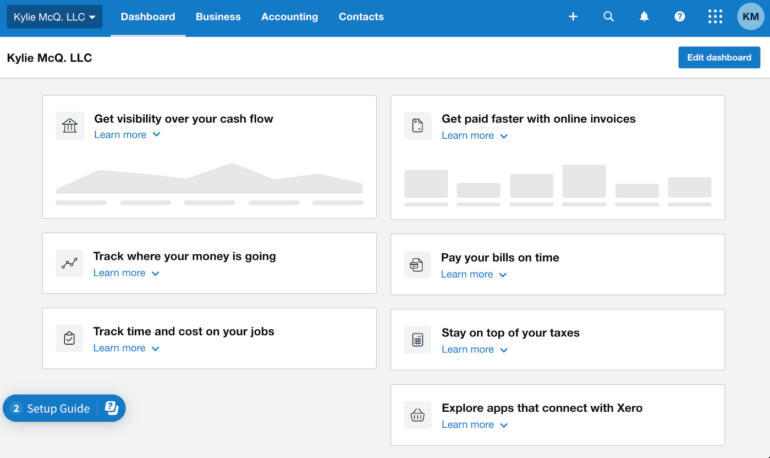
Unlimited invoicing
Winner: Wave Accounting
Although Xero has more accounting features than Wave, Wave beats out Xero in one crucial category: Unlimited invoices. With Wave Accounting, you can send as many invoices as you want to as many customers a month as you need to. With Xero’s cheapest plan, however, you can send only 20 invoices and quotes a month.
Figure B
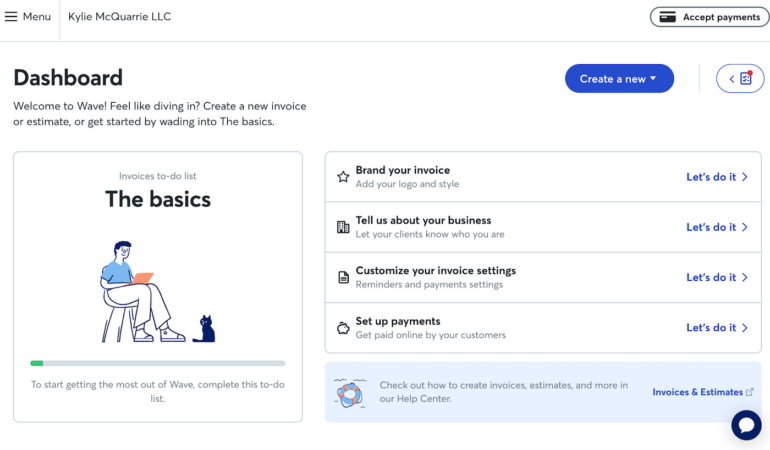
Xero’s invoice limit could still work for some small businesses, especially businesses looking for an alternative to FreshBooks (which offers unlimited invoices while limiting the number of clients you can invoice each month). However, Wave’s unlimited invoices will work better for small businesses, freelancers and contractors that send more than 20 invoices a month.
Reporting
Winner: Xero
Wave Accounting’s free plan includes the most important financial reports for businesses of all sizes: Profit and loss statements, balance sheets, and cash flow statements.
Xero offers these three crucial reports with every plan, but even its basic plan users can get cash-flow forecasting 30 days into the future (that limit extends to 90 days with the Established plan). You can also customize Xero’s reports to fit your business needs and hone in on the most important insights for growing your business.
Figure C
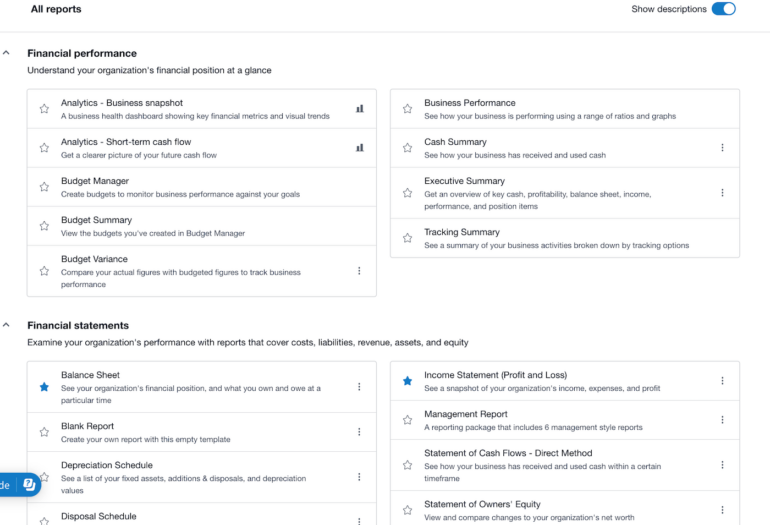
Third-party app integration
Winner: Xero
Xero’s accounting software syncs with more third-party apps than any other accounting provider, including long-time industry giant QuickBooks Online. With more than 1,000 integrations, Xero all but ensures users can pair their accounting software with any of their preferred business apps. Xero’s integrations save users time and reduce the potential for accounting errors by cutting down on manual data entry.
Figure D
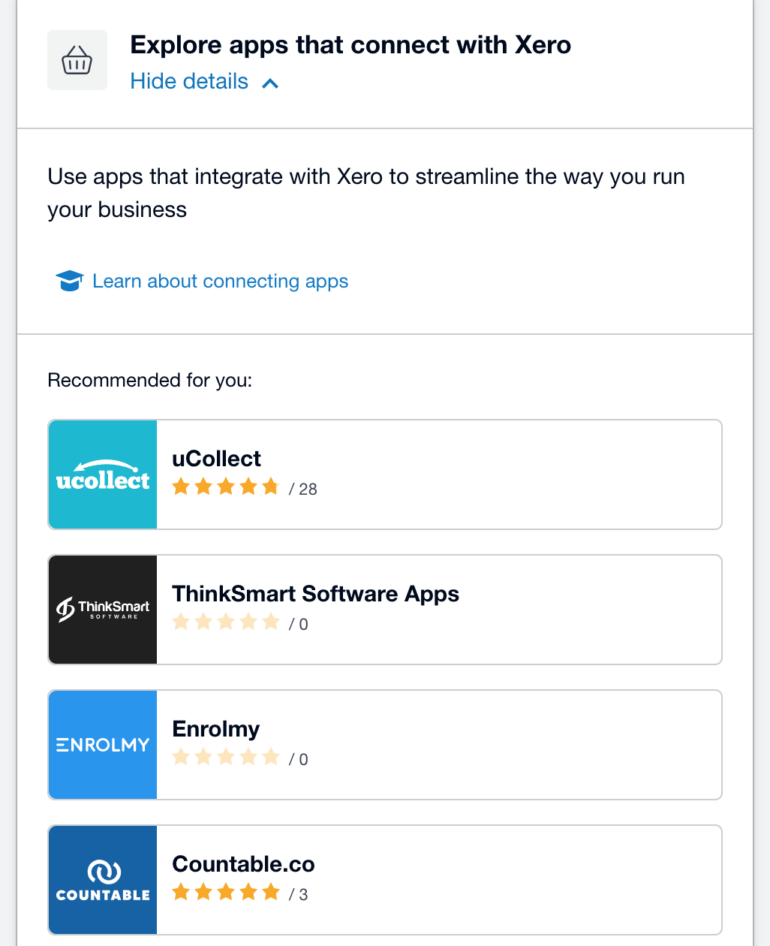
Wave Accounting doesn’t offer any internal integrations beyond Wave’s own Wave Payroll. Users can use Zapier to sync their favorite business apps with Wave, but doing so requires more time and effort than setting up a native integration. Plus, while Zapier has a free plan option, its paid plans work better for most businesses.
Payroll integration
Winner: Xero
Xero’s stand-out integrations extend to third-party payroll software. While Xero primarily recommends Gusto to its users, it syncs with other popular payroll providers like SurePayroll, OnPay, ADP, Wagepoint, Deel and Oyster.
Xero’s payroll integrations are particularly useful for small and midsize businesses that pay workers globally. For instance, Gusto offers optional international contractor payments, and both Deel and Oyster offer international payroll. Xero’s integrations make it possible for international business owners to track payments without re-entering financial data every time they run payroll.
In contrast, Wave Accounting syncs with Wave Payroll only. Users can sync their favorite small-business payroll software with Wave via Zapier, but doing so isn’t as simple or streamlined as relying on a built-in integration pathway.
Wave Accounting pros and cons
Pros
- No-cost accounting software.
- Unlimited users.
- Multi-business management.
- User-friendly mobile app.
Cons
- Limited customer support available through email only.
- Basic accounting features and reports.
- Third-party integrations available through Zapier only.
Xero pros and cons
Pros
- Below-average starting price.
- Three scalable plans.
- Built-in inventory tracking with every plan.
- 24/7 online support.
Cons
- Customer service available online only with no phone support.
- No multi-currency support with cheaper plans.
- Invoicing and bill tracking limited with cheapest plan.
Our methodology
To compare Xero and Wave, we prioritized our own hands-on experience with the software by setting up a free account with Wave Accounting and signing up for a 30-day free trial with Xero. To ensure more viewpoints than just our own were included in our final analysis, we relied on verified third-party reviews from current customers on sites like Gartner Peer Insights and Trustradius.
As we analyzed and compared each software brand, we zeroed in on how Xero and Wave Accounting stacked up in key areas by asking ourselves questions like the following:
- Pricing: How many plans does each software offer? Is the price of each plan worth the number of features it offers? Does the starting price for each plan fall within typical industry standards?
- Features: Does the software include all accounting features a small business needs to function? What additional features does this software offer that sets it apart from competitors? Does the software lack any crucial features that other software providers include for free? Do users have to upgrade to higher-tier plans to access essential accounting tools?
- Accessibility: How user friendly is the software interface? Is the software hard to set up? Does the software integrate seamlessly with third-party apps? How well-reviewed is its mobile app?
- Customer service: What is the software company’s overall customer reputation? How many methods are there for customers to get in touch with customer service? How quickly can customers expect a response to their complaint?
Should your organization use Wave Accounting or Xero?
Generally speaking, Wave Accounting is a better fit for budget-conscious freelancers, microbusinesses and some small businesses. Xero is a preferred choice for product-based freelancers along with many small but growing businesses.
Choose Wave Accounting if . . .
- You need accounting and bookkeeping basics but not much else.
- You have a primarily service-based business.
- You want the most fully featured accounting software you can get at no cost.
- You’re happy to use Wave Payroll to run payroll for your employees.
Choose Xero if . . .
- You want thorough accounting services with the option to scale up to more features as you grow.
- You need accounting software that integrates seamlessly with your preferred business apps.
- You manage inventory.
- Multiple people collaborate to manage your business’s finances.
- You want detailed insights into your business’s performance so you can grow your business and manage cash flow.
That said, some midsize businesses can make Wave Accounting work for them while some freelancers find Xero is the best fit for their unique needs. We recommend creating a free Wave account and signing up for Xero’s 30-day free trial to decide which accounting software will work best for you.
Read next: The 8 Best Enterprise Accounting Software for 2023







